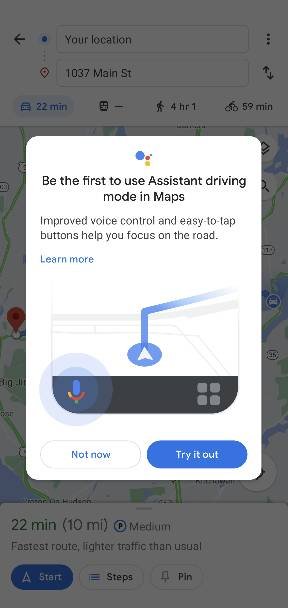kmf1
Well-known member
- May 5, 2011
- 1,250
- 37
- 48
It's hard to believe my 2015 Moto X Pure Edition was doing all these things but better over 5 years ago and Google is just now starting to catch up lol. Actually it's still doing them better, it's charged, updated, going strong and ready for a sim swap to be back in action
I agree. Moto had this figured out, and extremely well by the way, so long ago. It was so automatic, didn't require anything special, and it worked.