steve lim2
New member
- Jul 1, 2014
- 3
- 0
- 0


Lol u gotta make use of folders Bro! Wish I could help ya... I always think it's good to keep ur HS clean and use a second page for apps
http://img.tapatalk.com/d/14/07/02/e9ysahez.jpg
http://img.tapatalk.com/d/14/07/02/3y4uzy7e.jpg
Sent from my Galaxy S5 using Tapatalk
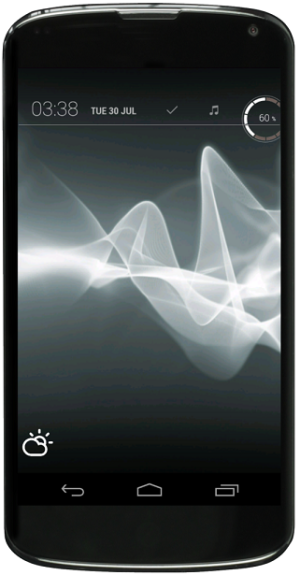
I can't stand having a screen full of icons....my #1 complaint with iPhone. But go with whatever works for you. I keep mine very minimal but still functional.
View attachment 125863
The widget has 5 hotspots that link to my alarm clock, calendar, Google Keep, Music app and Voice search. I also use SwipePad which gives me hotspots on the edge of the screen to access my most used apps, there's a simple weather widget at the bottom and a double tap on the screen opens the app drawer.
Why do you think it's a good idea to keep your HS clean? Not saying it isn't, but why do you think that?
if you like it and don't find it too busy, it's fine!I saw the "Greenville Ave" yesterday and wondered if that was the Greenville Ave in Dallas. Then saw "Dallas" on the temp app. I'm 60 miles east of Dallas

Because you can enjoy the beauty of wallpaper! I personally think the first thing you see when you unlock the phone (the first HS) should have the basic information you need like the time, date, etc, and the apps you use in the dock. The other pages can be cluttered with other stuff u want
I would like to ask from what app is that search widget from please and thank you!
Posted via Android Central App
I can't stand having a screen full of icons....my #1 complaint with iPhone. But go with whatever works for you. I keep mine very minimal but still functional.
View attachment 125863
Not to divert this thread elsewhere - but I'm loving this interface. May I find out what apps you are using?
The widget has 5 hotspots that link to my alarm clock, calendar, Google Keep, Music app and Voice search. I also use SwipePad which gives me hotspots on the edge of the screen to access my most used apps, there's a simple weather widget at the bottom and a double tap on the screen opens the app drawer.
Which user?
From a Carbon M8 and AC Forums app
Which user?
From a Carbon M8 and AC Forums app
Not to divert this thread elsewhere - but I'm loving this interface. May I find out what apps you are using?
This widget
Posted via Android Central App

