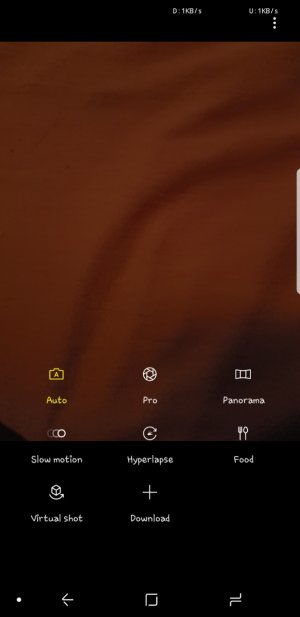everway9
Well-known member
- Aug 6, 2017
- 211
- 0
- 0
Hi there.
Sorry to butt in....
I saw this about dual camera and read a few posts which have images of all the camera modes like panorama, pro, slow motion etc but when I look in my stock camera app I'm missing quite a few of the camera modes. I only have 9 different modes but some of you have more than 12. Ive just got my note 8 yesterday. Awesome phone btw.
How would I go about getting all the extra modes thay you all have?
Many thanks and sorry again for butting in.
Sorry to butt in....
I saw this about dual camera and read a few posts which have images of all the camera modes like panorama, pro, slow motion etc but when I look in my stock camera app I'm missing quite a few of the camera modes. I only have 9 different modes but some of you have more than 12. Ive just got my note 8 yesterday. Awesome phone btw.
How would I go about getting all the extra modes thay you all have?
Many thanks and sorry again for butting in.