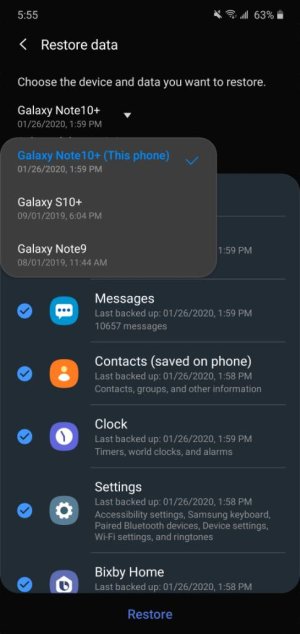- Feb 4, 2017
- 72
- 7
- 8
I used smart switch when I upgraded from a s8 last week. Now all my contacts show the same street address 3 times. When I hit edit there is only 1. When I log in to google from my PC there is only 1. I only save contacts to my google account.