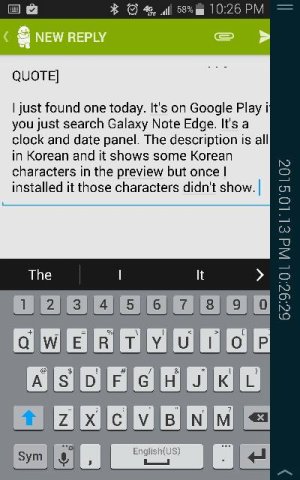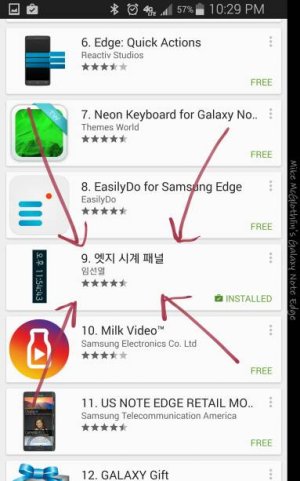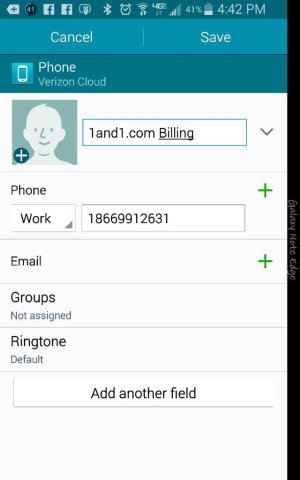Edge Panels????
- Thread starter Chris Beaudoin
- Start date
You are using an out of date browser. It may not display this or other websites correctly.
You should upgrade or use an alternative browser.
You should upgrade or use an alternative browser.
macolliejr
Well-known member
- Jan 10, 2015
- 50
- 0
- 0
So what kind of Edge panels do we want? I would like a panel that displays stop watch, distance, heart rate and maybe O2 saturation from a fitness watch or band. While using a treadmill or other exercise equipment I could watch a video on the main screen and see my fitness progress on the Edge screen. Another feature I would like is a voice response on the Edge text screen so if someone sends a text I can hit a microphone symbol and speak a reply without using the main screen.
I personally like all these suggestions! I'm too fat to ever use the s health ones but they'd still be cool lol.
As to the slow movement on edge panel development... I agree with being happy with the phone for what it is, sort of.
To me what this phone IS, is a statement in technology and advancing the whole cell phone concept and progress forward. That's what it is to me and why I bought it. Which is exactly why I think it's fair to be disappointed in Samsung's nearly nonexistent support in advancing the platform. In my opinion they should be pushing a new panel every week, day, hour, whatever. They should be making their "concept" so compelling that everyone wants one. I mean that's the point right? Create a product that creates demand? So even if creating that demand for the note edge specifically isn't their objective, and its only purpose is to signal future potential of the company, they should still be pushing new panels and edge abilities to validate that. And they should be leading that, not just open sourcing the panel and wait for 3rd party development.
That's why I've decided to write their support page an email every day requesting more Samsung apps and panels until the dev's grab on. So anyone as disappointed as me I simply request you do the same. If we annoy them enough who knows...
Posted via the Android Central App
rabernet
Well-known member
- Apr 20, 2010
- 604
- 15
- 0
I'd like to see a 3rd App panel in the Edge. 2 is not enough.
Agreed. I've started to make folders though, which helps. Even if they'd alow more apps with scrolling on each panel would be nice.
Stigasteve23
Well-known member
- Dec 17, 2014
- 122
- 0
- 0
Agreed. I've started to make folders though, which helps. Even if they'd alow more apps with scrolling on each panel would be nice.
I'm not sure how many it will fit, but there is scrolling on the panels!
Posted via the Android Central App
rabernet
Well-known member
- Apr 20, 2010
- 604
- 15
- 0
I'm not sure how many it will fit, but there is scrolling on the panels!
Posted via the Android Central App
I figured that out about ten minutes ago! LOL.
Stigasteve23
Well-known member
- Dec 17, 2014
- 122
- 0
- 0
macolliejr
Well-known member
- Jan 10, 2015
- 50
- 0
- 0
It'd be nice to have the time on an edge display
Posted via the Android Central App
I just found one today. It's on Google Play if you just search Galaxy Note Edge. It's a clock and date panel. The description is all in Korean and it shows some Korean characters in the preview but once I installed it those characters didn't show. I took a screenshot while typing this.
Posted via the Android Central App
Attachments
macolliejr
Well-known member
- Jan 10, 2015
- 50
- 0
- 0
Stigasteve23
Well-known member
- Dec 17, 2014
- 122
- 0
- 0
I just found one today. It's on Google Play if you just search Galaxy Note Edge. It's a clock and date panel. The description is all in Korean and it shows some Korean characters in the preview but once I installed it those characters didn't show. I took a screenshot while typing this.
Posted via the Android Central App
Thanks! I'll check it out!
Posted via the Android Central App
Here's what I want  1) be able to have more than one favorites panel 2) be able to put a back button on the panel (or find an app like I did the home button) 3) be able up space my edge buttons closer to one another 4) control if I want the edge to start back up at the top 5) have a panel for instant text contacts 6) have a button to minimize screen 7) shortcuts to settings options, unless I didn't find it yet.
1) be able to have more than one favorites panel 2) be able to put a back button on the panel (or find an app like I did the home button) 3) be able up space my edge buttons closer to one another 4) control if I want the edge to start back up at the top 5) have a panel for instant text contacts 6) have a button to minimize screen 7) shortcuts to settings options, unless I didn't find it yet.
Last edited:
Android Cent
Well-known member
- Jan 3, 2015
- 121
- 0
- 0
This guy has developed an edge panel that does a lot including
displaying the date, day, time and battery percentage.
I use it and it's great.
On Google Play: "Edge Navigation (back button)"
"Description
THIS APP WORKS ONLY ON "GALAXY NOTE EDGE".
Add an Edge Navigation Panel to your Galaxy Note Edge that has a notification / recent apps / home / back / lock button on it!
The panel shown in the first image, is panel 1.
Panel 1 has 5 buttons: 1.Red Stripe, 2.Yellow Layer, 3.Blue Home, 4.Green Backspace, 5.White Lock.
1.Red Stripe: shows Notification Bar (double clicking will show Quick Settings)
2.Yellow Layer: calls Recent Apps
3.Blue Home: functions as Home Button
4.Green Backspace: functions as Back Button
5.White Lock: flips the panel (double clicking will lock the device)
If flipped from panel 1, panel 2 is shown.
Panel 2 has 5 buttons: 1.Red Layer with Slash, 2.Yellow Up Arrow, 3.Blue Camera, 4.Green Down Arrow, 5.White Lock.
1.Red Layer with Slash: kills background apps, clear memory cache
2.Yellow Up Arrow: volume up
3.Blue Camera: execute stock camera app
4.Green Down Arrow: volume down
5.White Lock: flips the panel (double clicking will lock the device)
If flipped again from panel 2, panel 1 will be shown.
To uninstall this app, you have to undo the 3rd Step."
It has a few steps to activate it which are shown when you click on the app icon in the app drawer.
displaying the date, day, time and battery percentage.
I use it and it's great.
On Google Play: "Edge Navigation (back button)"
"Description
THIS APP WORKS ONLY ON "GALAXY NOTE EDGE".
Add an Edge Navigation Panel to your Galaxy Note Edge that has a notification / recent apps / home / back / lock button on it!
The panel shown in the first image, is panel 1.
Panel 1 has 5 buttons: 1.Red Stripe, 2.Yellow Layer, 3.Blue Home, 4.Green Backspace, 5.White Lock.
1.Red Stripe: shows Notification Bar (double clicking will show Quick Settings)
2.Yellow Layer: calls Recent Apps
3.Blue Home: functions as Home Button
4.Green Backspace: functions as Back Button
5.White Lock: flips the panel (double clicking will lock the device)
If flipped from panel 1, panel 2 is shown.
Panel 2 has 5 buttons: 1.Red Layer with Slash, 2.Yellow Up Arrow, 3.Blue Camera, 4.Green Down Arrow, 5.White Lock.
1.Red Layer with Slash: kills background apps, clear memory cache
2.Yellow Up Arrow: volume up
3.Blue Camera: execute stock camera app
4.Green Down Arrow: volume down
5.White Lock: flips the panel (double clicking will lock the device)
If flipped again from panel 2, panel 1 will be shown.
To uninstall this app, you have to undo the 3rd Step."
It has a few steps to activate it which are shown when you click on the app icon in the app drawer.
KingJay708
Active member
- Dec 17, 2014
- 43
- 0
- 0
This guy has developed an edge panel that does a lot including
displaying the date, day, time and battery percentage.
I use it and it's great.
On Google Play: "Edge Navigation (back button)"
"Description
THIS APP WORKS ONLY ON "GALAXY NOTE EDGE".
Add an Edge Navigation Panel to your Galaxy Note Edge that has a notification / recent apps / home / back / lock button on it!
The panel shown in the first image, is panel 1.
Panel 1 has 5 buttons: 1.Red Stripe, 2.Yellow Layer, 3.Blue Home, 4.Green Backspace, 5.White Lock.
1.Red Stripe: shows Notification Bar (double clicking will show Quick Settings)
2.Yellow Layer: calls Recent Apps
3.Blue Home: functions as Home Button
4.Green Backspace: functions as Back Button
5.White Lock: flips the panel (double clicking will lock the device)
If flipped from panel 1, panel 2 is shown.
Panel 2 has 5 buttons: 1.Red Layer with Slash, 2.Yellow Up Arrow, 3.Blue Camera, 4.Green Down Arrow, 5.White Lock.
1.Red Layer with Slash: kills background apps, clear memory cache
2.Yellow Up Arrow: volume up
3.Blue Camera: execute stock camera app
4.Green Down Arrow: volume down
5.White Lock: flips the panel (double clicking will lock the device)
If flipped again from panel 2, panel 1 will be shown.
To uninstall this app, you have to undo the 3rd Step."
It has a few steps to activate it which are shown when you click on the app icon in the app drawer.
This panel app is garbage. Looks very cheese. I installed and uninstalled 20 mins later.
glidersgalore
Well-known member
- Mar 29, 2011
- 90
- 0
- 0
I don't think we will see massive developer support until someone figures out how to monetize the display contents, or the Edge user community becomes a lot less of a cheap skate than I am.
Posted via the Android Central App
There is the problem being cheap. People spend money for hardware then want a handout on software. That is one of the reasons Apple apps come first. They will pay for them. I also see no problem paying for major OS updates. Like from 4.x to 5. I think that would help move development along. I would have no problem with say $25ish.
glidersgalore
Well-known member
- Mar 29, 2011
- 90
- 0
- 0
I would like to able to have 2 numbers for the same person on the contact page. Instead I had to make a new contact for my wife's work.
rabernet
Well-known member
- Apr 20, 2010
- 604
- 15
- 0
I would like to able to have 2 numbers for the same person on the contact page. Instead I had to make a new contact for my wife's work.
Are you talking about contacts in the phone? You can. Click the + sign next to the existing number.
Attachments
Yeah they definitely need to make some panels, I've been waiting for something to pop out at me other than the yahoo sports
Exactly why I'm still using my Note 4
rabernet
Well-known member
- Apr 20, 2010
- 604
- 15
- 0
Exactly why I'm still using my Note 4
I had the Note 4 and loved it, but love being able launch new apps from the edge panel. The new panels will come, just like they did for the S pen when it was new.
Similar threads
- Replies
- 21
- Views
- 5K
- Replies
- 1
- Views
- 6K
- Replies
- 17
- Views
- 3K
- Replies
- 11
- Views
- 11K
- Replies
- 4
- Views
- 5K
Trending Posts
-
-
-
-
-
Ads in app drawer after updating to One UI 8.0!!
- Started by kindakooky
- Replies: 8
Forum statistics

Space.com is part of Future plc, an international media group and leading digital publisher. Visit our corporate site.
© Future Publishing Limited Quay House, The Ambury, Bath BA1 1UA. All rights reserved. England and Wales company registration number 2008885.