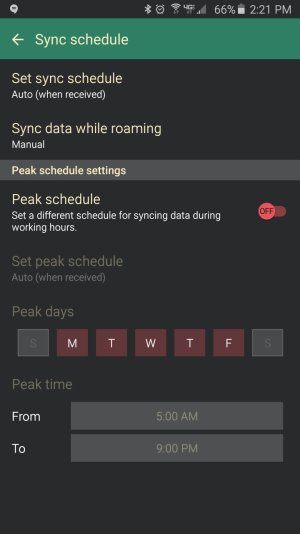- Nov 18, 2009
- 587
- 32
- 0
Note 5 on VZW - my Gmail and Exchange email dont seem to sync well with my phone. I get the emails and notifications, but if I read the email on my computer, it doesn't reflect that on my phone. The notifications stay on the lock screen and notification bar until I go into the mail app and refresh. Both accounts are set for push.
Is there a setting I'm missing?
Is there a setting I'm missing?