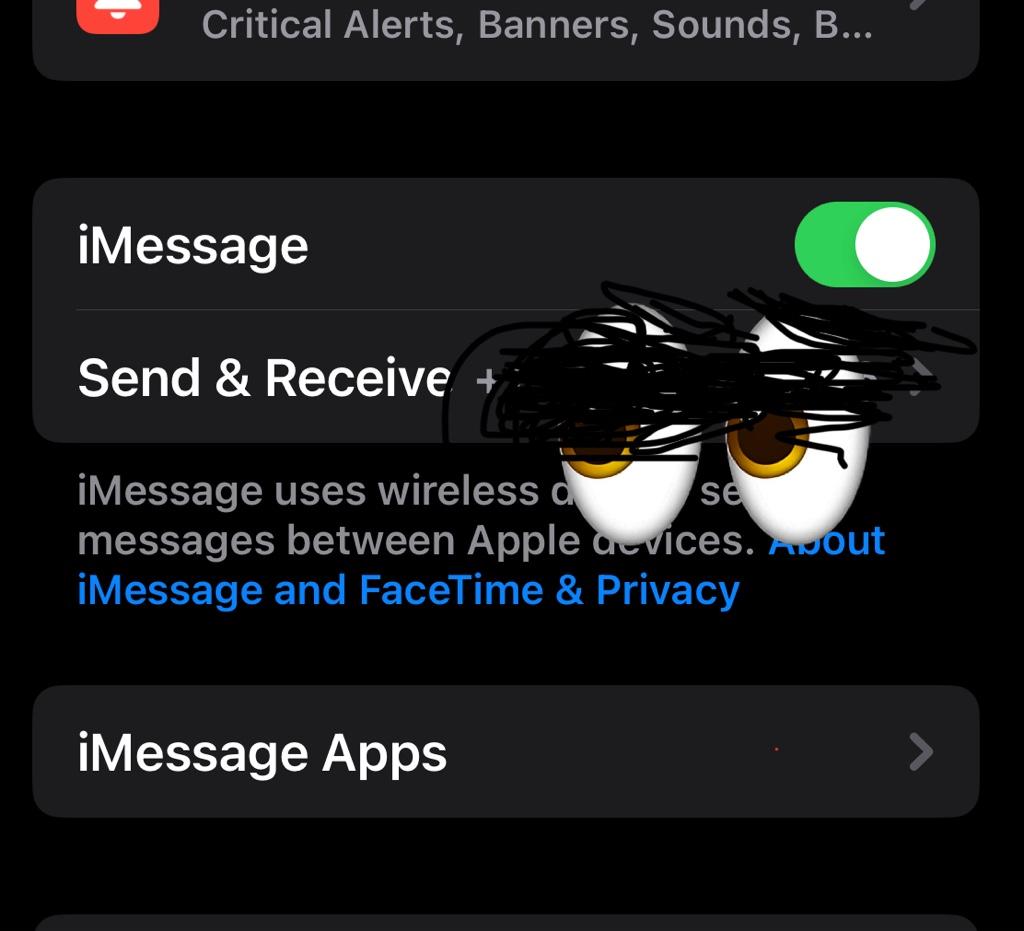I stopped using AT&T a few years ago due to all sorts of FLAKY unpredictable stuff. I went with T-Mobile and now Mint (still T-Mo) and I have virtually ZERO issues like I had with AT&T. YMMV
I would.agree but i had issues w verizon too and android.
We had AT&T for 20+ years, with many 1/2 day -to- an entire day late txt messages, over the last 13 yrs, for no rhyme or reason.
Then, last month, dumped AT&T Mobility, and AT&T's (slowest in the USA's) 25mbps Internet, and AT&T's DirecTV .... and switched our ph #'s to Xfinity Mobiles' (3 phones @ $90/mo. plan), where the cell service has been great, and where the samsung & goggle Messages apps, as well as the MSN Mail & Outlook apps, have all been working great.
So if you're not under contract w/at&t, maybe

Xfi's coverage in your area; although Xfinity does piggy-back on Verizon's network & towers.
Btw, by transferring our at&t ph #'s to Xfi, we were able to get Xfi's 400mbps Internet for only $15/mo. Which has also been super great! With some speedtests running @ 800+ mbps !

Bottom line: Xfi's cell & mobile data service has been flawless so far with our families' S23U, S23+ & A54.

Here's hoping you get things worked out.