- Jan 8, 2013
- 71
- 0
- 0
I'm having trouble with the LAN functionality in ES File Explorer. When I hit "Scan", it finds all of the computers on my home network just fine, and for most of them, when I double-tap, I can browse into them just fine. However, for one, when I double-tap, I get this popup:
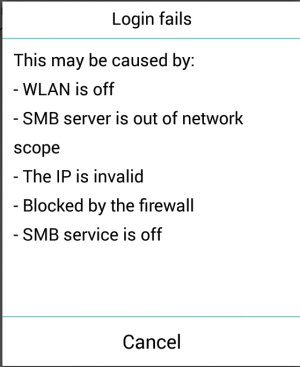
The WLAN is definitely on (or else I wouldn't be able to see other computers).
The IP address is valid (I've checked).
I've tried with the firewall turned off.
That leaves the SMB server being out of network scope, the SMB service being off, or some other problem altogether.
I can see this computer from other computers on the network. It's running Windows 7 Home, as are the others.
Can anyone shed some light or point me in the right direction to figure out what's going on?
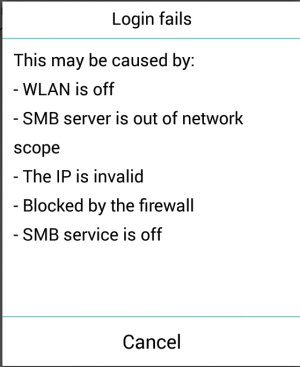
The WLAN is definitely on (or else I wouldn't be able to see other computers).
The IP address is valid (I've checked).
I've tried with the firewall turned off.
That leaves the SMB server being out of network scope, the SMB service being off, or some other problem altogether.
I can see this computer from other computers on the network. It's running Windows 7 Home, as are the others.
Can anyone shed some light or point me in the right direction to figure out what's going on?

