- Nov 7, 2010
- 377
- 1
- 0
I never use Wi-Fi and my usage hovers between 4 and 6GB a month, past few months this changed to 10GB per month.
This month:
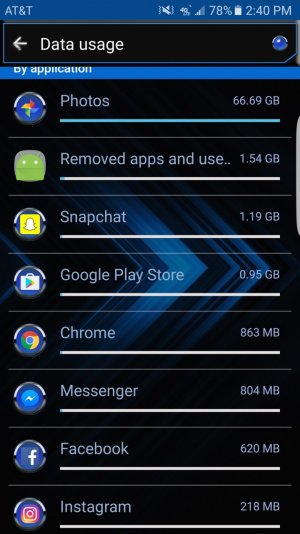
It all seemed to start when I was moving files from an almost full Google Drive to a new one. I was doing it with a pc on Wi-Fi ... I have videos from a concert and started doing a download on my phone, I was going to upload them while logged into the 2nd account.
I realized it would be faster on the pc, so I stopped the download.
I get a text the next day I had went over my 22GB, at this point I had used 36GB and thought it was just the concert, file size is about right.
But it keeps happening, I've cleared the Photos app data, yeah everthing is set to HD on celluar, but it always has been and I'm just taking a few pics like always.
Related, battery life has not been as spiffy since this started so I know something is up.
This month:
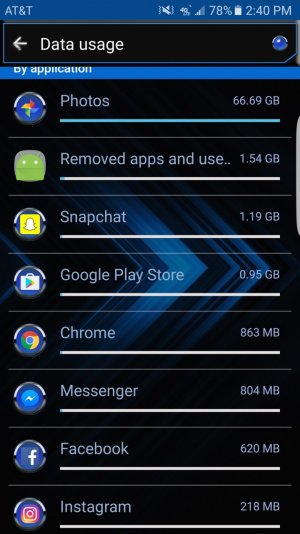
It all seemed to start when I was moving files from an almost full Google Drive to a new one. I was doing it with a pc on Wi-Fi ... I have videos from a concert and started doing a download on my phone, I was going to upload them while logged into the 2nd account.
I realized it would be faster on the pc, so I stopped the download.
I get a text the next day I had went over my 22GB, at this point I had used 36GB and thought it was just the concert, file size is about right.
But it keeps happening, I've cleared the Photos app data, yeah everthing is set to HD on celluar, but it always has been and I'm just taking a few pics like always.
Related, battery life has not been as spiffy since this started so I know something is up.




