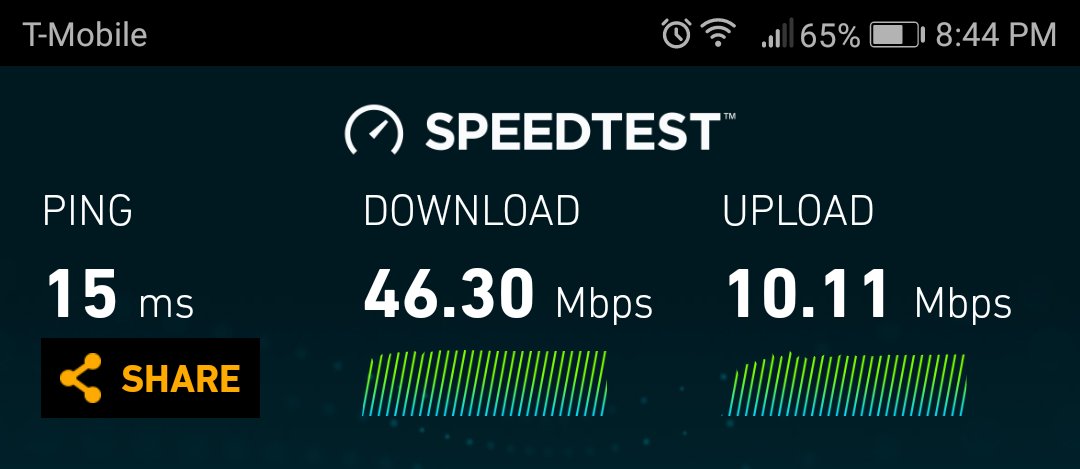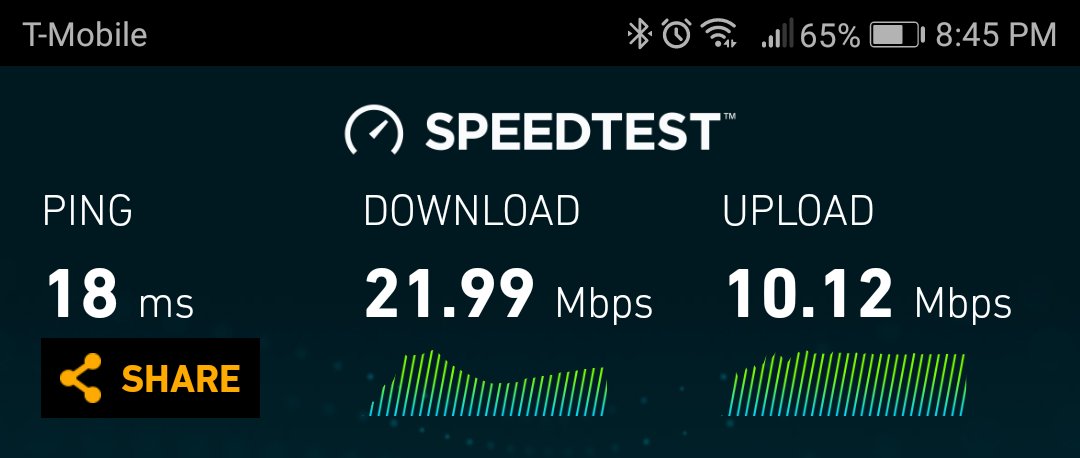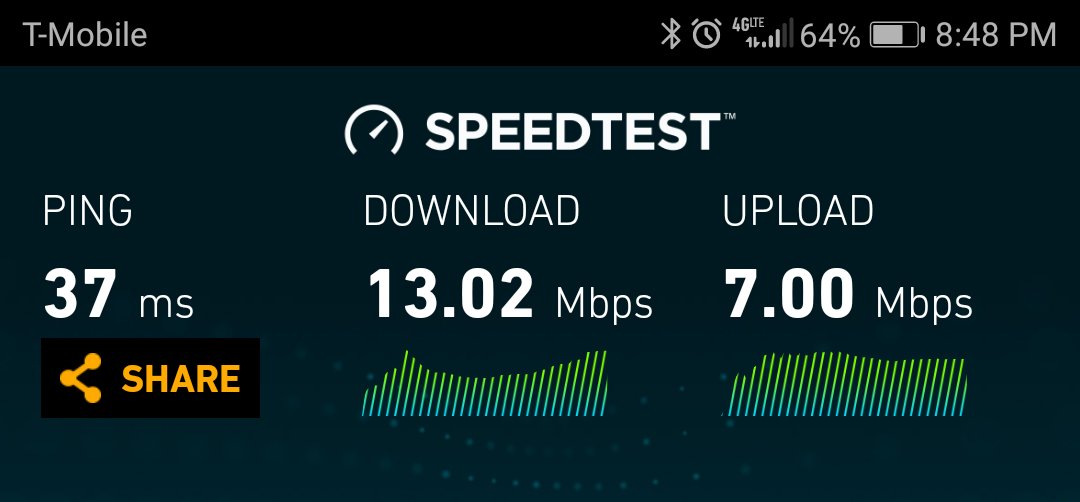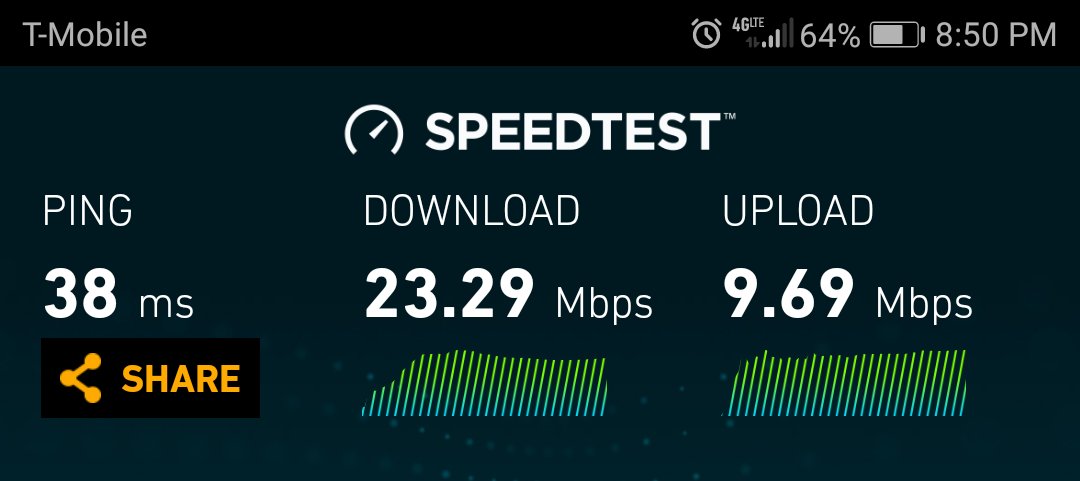So I bought the USA version of 7x (I live in USA) Saturday. For the most part what it brings is simply amazing for 199, although the screen viewing angles could be better.
However an issue has emerged, slow wi-fi at home. I understand the 7X only has 2.4 ghz wifi. I'm not sure if this is the problem, but for whatever reason the phone consistently speed tests around 2.6-2.8 mbps on my 50 mbps speed home internet. My Galaxy S6 in contrast tests at 50 mbps as you'd expect. It's not just tests either, instagram and snapchat load slow on the 7x over wifi and podcasts download slow as well. A couple times the 7x has speed tested at ~20 mbps for whatever reason, still well below 50. But mostly it tests at 2.6-2.8 mbps over wi-fi.
I live in a suburb, not an apt or anything.
I guess my question is, is this because of 2.4ghz? Or is it a bug that could be fixed in a future software update? Or maybe even just my particular handset is faulty? Should I return it and get a different phone?
However an issue has emerged, slow wi-fi at home. I understand the 7X only has 2.4 ghz wifi. I'm not sure if this is the problem, but for whatever reason the phone consistently speed tests around 2.6-2.8 mbps on my 50 mbps speed home internet. My Galaxy S6 in contrast tests at 50 mbps as you'd expect. It's not just tests either, instagram and snapchat load slow on the 7x over wifi and podcasts download slow as well. A couple times the 7x has speed tested at ~20 mbps for whatever reason, still well below 50. But mostly it tests at 2.6-2.8 mbps over wi-fi.
I live in a suburb, not an apt or anything.
I guess my question is, is this because of 2.4ghz? Or is it a bug that could be fixed in a future software update? Or maybe even just my particular handset is faulty? Should I return it and get a different phone?