Several apps daily do not load their data even I'm wifi and/or data connected.
No private DNS has been set-up in my S22U Exynos, it's disabled. Also 5G is disabled, but even when 5G is enabled I get the same problems
Today again it happens in Facebook, wifi connected but apps say I'm offline.
Motherboard has been replaced by Samsung recently because they thought it's a hardware issue, which is not the case in the end.
I restart my phone daily and it also happens on different provider networks.
Anyone who knows more about this Samsung bug? See screenshots included
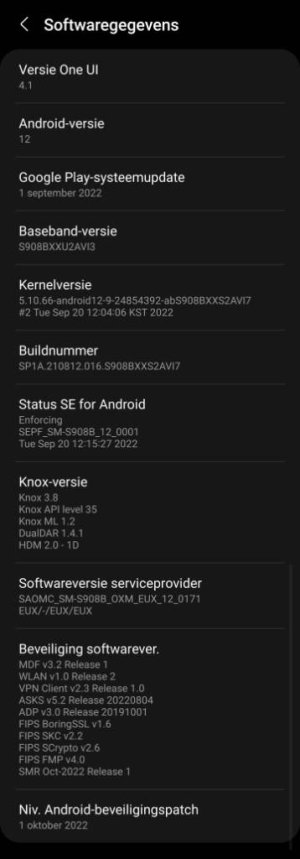

Sent from my SM-S908B using AC Forums mobile app
No private DNS has been set-up in my S22U Exynos, it's disabled. Also 5G is disabled, but even when 5G is enabled I get the same problems
Today again it happens in Facebook, wifi connected but apps say I'm offline.
Motherboard has been replaced by Samsung recently because they thought it's a hardware issue, which is not the case in the end.
I restart my phone daily and it also happens on different provider networks.
Anyone who knows more about this Samsung bug? See screenshots included

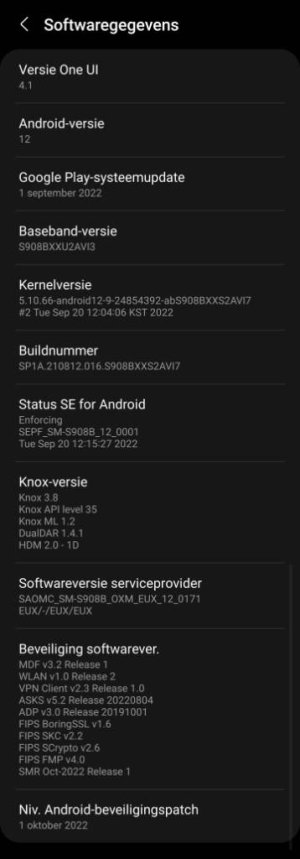

Sent from my SM-S908B using AC Forums mobile app

