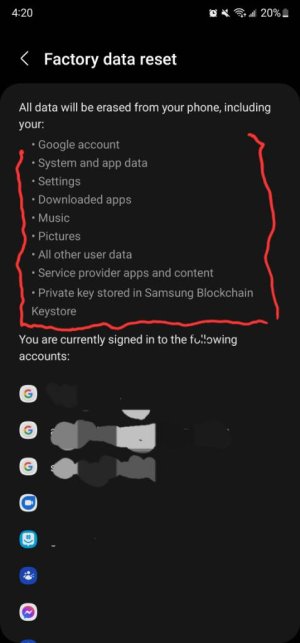- Oct 1, 2010
- 1,586
- 332
- 83
There are apparently TWO ways to properly factory reset a phone, i.e. my S21 Ultra, in order to prepare it to be sent in back to Samsung for Trade-in purposes.
1) gear icon/search for RESET/Factory Data Reset
2) a series of power button+volume UP button presses, where the screen goes into a mode with tiny fonts, then using volume up and down as navigation up and down buttons, and using the power button as select button.
May I ask what the difference(s) might be for those two methods please?
thank you.
1) gear icon/search for RESET/Factory Data Reset
2) a series of power button+volume UP button presses, where the screen goes into a mode with tiny fonts, then using volume up and down as navigation up and down buttons, and using the power button as select button.
May I ask what the difference(s) might be for those two methods please?
thank you.