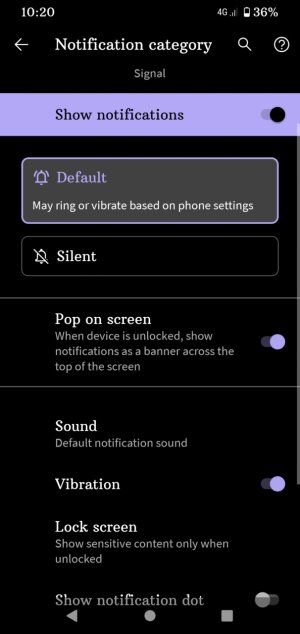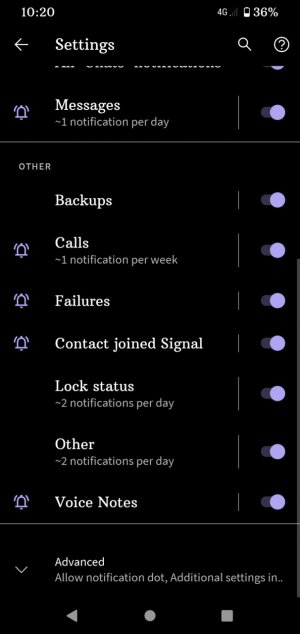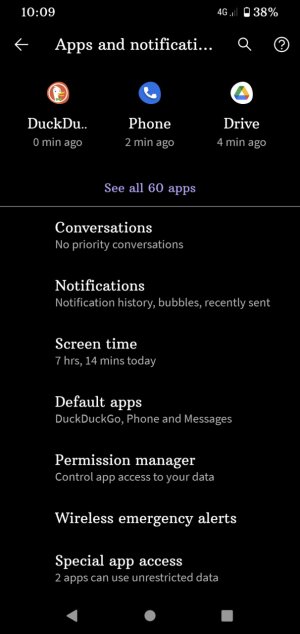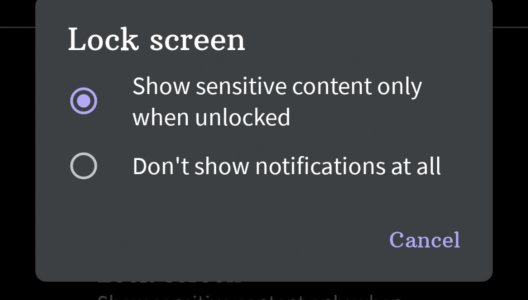I don't know if an update occurred, but a number of days ago now (maybe since the FB outage), my FB Messenger messages on the Messenger app (not the Facebook app, or Facebook for Desktop) are not coming through when my phone is locked and the screen is off for awhile (even like 15 minutes or something). When I unlock my phone I don't even get them. It's only when I open the FB messenger app that all the notifications come through and pop up at once . It seems to only be FB messenger that's affected. I get Google Calendar Reminders and Text Notifications. They are coming through immediately and just fine on Messenger.com and Facebook.com .
Completely cleared the cache/data for Messenger and uninstalled/reinstalled the program. Makes no difference. I haven't changed any battery settings or restricted anything. Do not disturb is not on.
Is anyone else experiencing this?
- Google Pixel 4a running Android 11
- Security Update: Oct 1
- Google Play: Aug 1
- Build #: RQ3A.2110001.001
- FB Messenger Version: 333.0.0.17.119
Completely cleared the cache/data for Messenger and uninstalled/reinstalled the program. Makes no difference. I haven't changed any battery settings or restricted anything. Do not disturb is not on.
Is anyone else experiencing this?
- Google Pixel 4a running Android 11
- Security Update: Oct 1
- Google Play: Aug 1
- Build #: RQ3A.2110001.001
- FB Messenger Version: 333.0.0.17.119
Last edited: