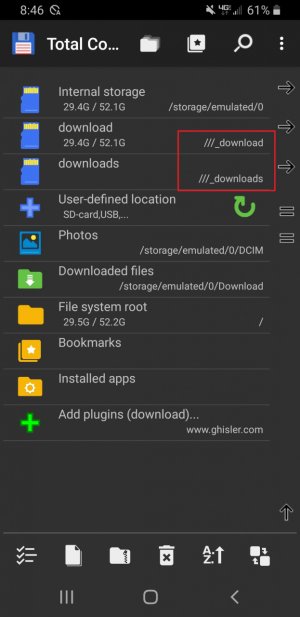- Jul 11, 2020
- 29
- 0
- 0
Ok guys, I am getting closer. I used total commander, great program. I cant search from the main menu because my phone is not rooted but I used USER directory and it let me select "files" and I could see the file but........I can to anything with the files in the download directory. At the bottom is says let total commander take control of files and I said ok but it popped back to the directory menu. I am so close.