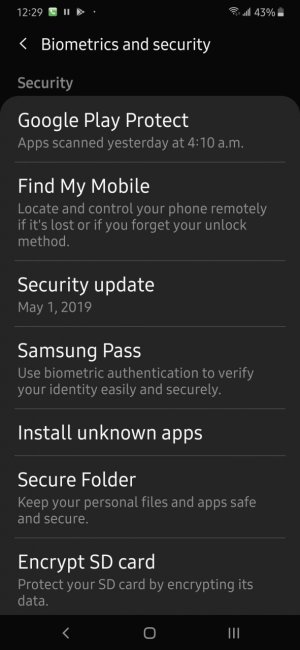- Jul 1, 2014
- 138
- 0
- 0
I have a new Samsung Galaxy A50 purchased in July-2019 and running Pie, Android pie 9.
The option "find my mobile" turns itself on after I have turned the option off. It has done this 3 times. Does anyone know why this occurs and how it can be permanently be turned off ?
The option "find my mobile" turns itself on after I have turned the option off. It has done this 3 times. Does anyone know why this occurs and how it can be permanently be turned off ?
Last edited: