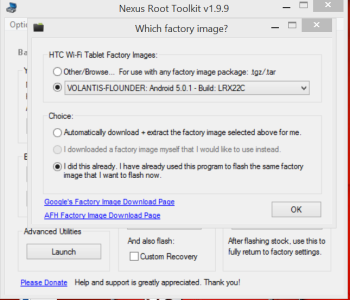- Feb 25, 2015
- 8
- 0
- 0
Been having problems reverting my Nexus 7 (2012) back to Android 4.4.4 (was really frustrated with Lollipop!!!!)
Presently stuck using fastboot, trying to get the system.img to flash, from Terminal on my MacBook (OSX10.6). The Nexus has its system wiped (will only boot into Fastboot, not into operating system.
The image-nakasi-ktu84p (4.4.4) package didn't work (./flash-all.sh), so I was flashing the individual .img files I had unpacked stored in a folder (directory) "kitkat" on my desktop. Had success with bootloader-grouper-4.23.img, boot.img, and recover.img.
I get stuck with the system file - It takes about several minutes before Terminal says, "erasing 'system' ... " and then gives the message, "sending 'system'... " and never finishes. After an hour, I can pull the USB cable, and immediately get a FAIL message. See terminal log below:
JMacBook:kitkat jerry$ fastboot devices
015d3b6618081805 fastboot
JMacBook:kitkat jerry$ fastboot flash system system.img
erasing 'system'...
OKAY [ 0.409s]
sending 'system' (644062 KB)...
ERROR: usb_write failed with status e00002ed
FAILED (data transfer failure (Invalid argument))
finished. total time: 3304.006s
JMacBook:kitkat jerry$
I've run into this several times. Any ideas?
Other background info: I'm using the Nexus Tools on the Mac for fastboot
After running into this problem repeatedly, I tried loading the Nexus Root Toolkit on our older PC Thinkpad. But since I'm already past communicating with the Tablet's operating system (which currently doesn't exist), I've not been able to get to the place of trying that route for flashing the system.img file.
HELP! Would appreciate ideas beyond bashing my head against the wall some more.
NOTE: since I'm new, this isn't letting me post the links to the sources of my info above. Sorry.
Presently stuck using fastboot, trying to get the system.img to flash, from Terminal on my MacBook (OSX10.6). The Nexus has its system wiped (will only boot into Fastboot, not into operating system.
The image-nakasi-ktu84p (4.4.4) package didn't work (./flash-all.sh), so I was flashing the individual .img files I had unpacked stored in a folder (directory) "kitkat" on my desktop. Had success with bootloader-grouper-4.23.img, boot.img, and recover.img.
I get stuck with the system file - It takes about several minutes before Terminal says, "erasing 'system' ... " and then gives the message, "sending 'system'... " and never finishes. After an hour, I can pull the USB cable, and immediately get a FAIL message. See terminal log below:
JMacBook:kitkat jerry$ fastboot devices
015d3b6618081805 fastboot
JMacBook:kitkat jerry$ fastboot flash system system.img
erasing 'system'...
OKAY [ 0.409s]
sending 'system' (644062 KB)...
ERROR: usb_write failed with status e00002ed
FAILED (data transfer failure (Invalid argument))
finished. total time: 3304.006s
JMacBook:kitkat jerry$
I've run into this several times. Any ideas?
Other background info: I'm using the Nexus Tools on the Mac for fastboot
After running into this problem repeatedly, I tried loading the Nexus Root Toolkit on our older PC Thinkpad. But since I'm already past communicating with the Tablet's operating system (which currently doesn't exist), I've not been able to get to the place of trying that route for flashing the system.img file.
HELP! Would appreciate ideas beyond bashing my head against the wall some more.
NOTE: since I'm new, this isn't letting me post the links to the sources of my info above. Sorry.