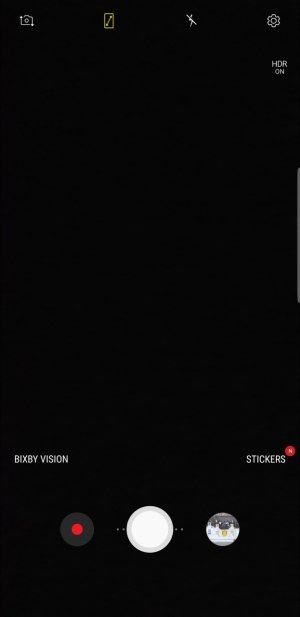Hello all. I hope someone here can help. I just recently received the galaxy s8 plus and I love the phone. One thing that is bothering me is when I see commercials for it, they are able to use the full screen when they are going to take a picture. I have searched and even went into the settings to check to see if I could manually change it and it says it already is using a full screen, yet there's that black part on the bottom. Is there another way to change it, or am I missing something? Any help is completely appreciated!
Full screen camera view..
- Thread starter MRMC83
- Start date
You are using an out of date browser. It may not display this or other websites correctly.
You should upgrade or use an alternative browser.
You should upgrade or use an alternative browser.
bassplayrguy
Trusted Member
- May 3, 2013
- 2,946
- 14
- 38
You have to lower the resolution to 9.1MP to use 16:9 ratio. //uploads.tapatalk-cdn.com/20170516/2ed8f0d7a669e2af2aceef933430f804.jpg
So you can only take pics in 9mp in full screen? Isn't that going to be lower quality?
Kinda but not really. Since sensors are square in order to get a 16:9 shot it has to crop the top and bottom of the photo which takes away from the total MP. This has been the norm on Android devices and even on digital cameras.So you can only take pics in 9mp in full screen? Isn't that going to be lower quality?
Paul jevons
New member
- Feb 27, 2018
- 1
- 0
- 0
Just tap the box with a diagonal arrow in it on camera view to toggle between full scree. res can be as high as you want
ayshagomaa
New member
- Dec 14, 2014
- 3
- 0
- 0
Just tap the box with a diagonal arrow in it on camera view to toggle between full scree. res can be as high as you want
Hello, where is this box found or can you send a picture of it please? I can't seem to find it. Thanks
Similar threads
- Replies
- 3
- Views
- 430
- Replies
- 6
- Views
- 1K
- Replies
- 1
- Views
- 2K
- Replies
- 2
- Views
- 1K
Trending Posts
-
Android app [that works with Pixel] that can search large(ish) text files
- Started by chawke
- Replies: 3
-
-
-
-
Members online
Total: 8,699 (members: 9, guests: 8,690)
Forum statistics

Space.com is part of Future plc, an international media group and leading digital publisher. Visit our corporate site.
© Future Publishing Limited Quay House, The Ambury, Bath BA1 1UA. All rights reserved. England and Wales company registration number 2008885.