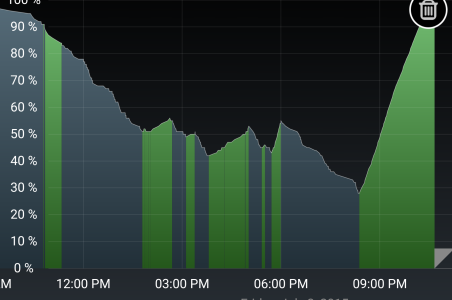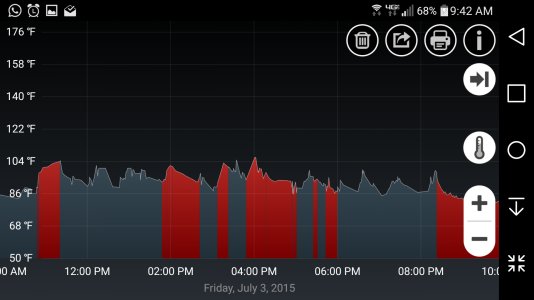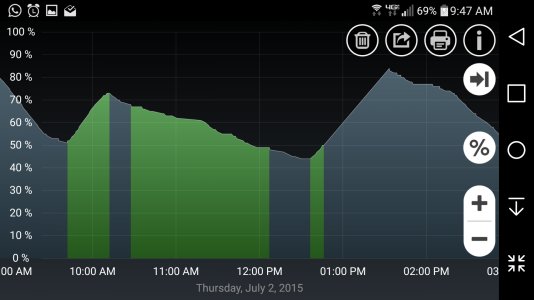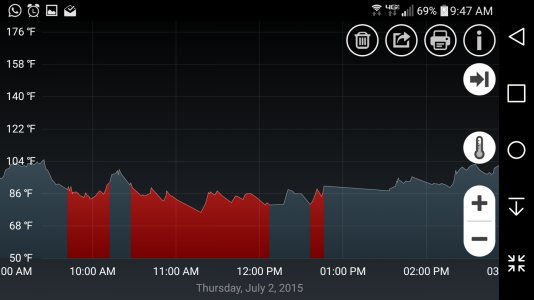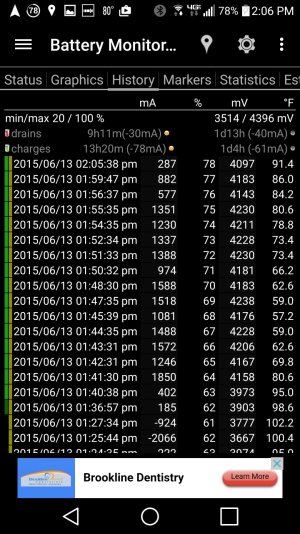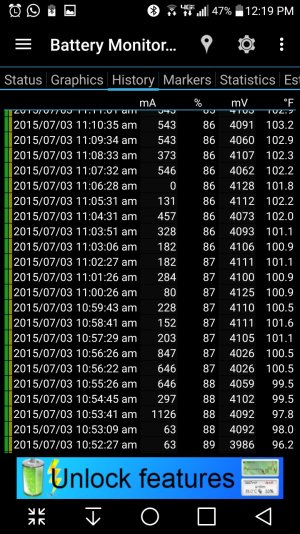G4 died while charging
- Thread starter maybish
- Start date
You are using an out of date browser. It may not display this or other websites correctly.
You should upgrade or use an alternative browser.
You should upgrade or use an alternative browser.
Jonneh
Well-known member
- Aug 3, 2010
- 1,490
- 40
- 0
Numero dos
How do you erase a post?????
Hit the edit button on your post, then "Go Advanced", and you can delete it on that page.
GrooveRite
Well-known member
- Sep 30, 2010
- 3,530
- 122
- 63
Hit the edit button on your post, then "Go Advanced", and you can delete it on that page.
I was on my AC forums app on my commute to work when I hit the quote instead of edit option. I don't think they have the "Go Advanced" option there in order to erase it. Thanks for your help!
GrooveRite
Well-known member
- Sep 30, 2010
- 3,530
- 122
- 63
In post #28 I described seeing dead G4's at two different AT&T stores and they use generic built in chargers for all phones so I highly doubt it is the charger or cable.
I don't think you can correlate the two. Too many variables at the store. Could of been anything. Besides, these devices now a days are/can be very picky and temperamental with cables and chargers.
RedOctobyr
Well-known member
- Jun 7, 2015
- 511
- 0
- 0
I don't know, the discharging seems to happen when the phone gets warm enough that it reduces the charge rate.
If they have a "flashy" phone-demonstration program running constantly, it's possible that it's warming up the phone. Which will reduce how fast it tries to charge. And if it's doing that constantly, even a slow discharge will eventually lead to a dead phone. The odds are good that the screen is set fairly bright, WiFi may be on, etc, increasing the power draw and heat.
Admittedly, if it's in a store, that should be a cooler environment than sitting on the seat of your warm car, in direct sunlight, while using navigation. But it doesn't need to get very warm before it slows down the charge, mine would slow down once the battery reached about 90F.
If they have a "flashy" phone-demonstration program running constantly, it's possible that it's warming up the phone. Which will reduce how fast it tries to charge. And if it's doing that constantly, even a slow discharge will eventually lead to a dead phone. The odds are good that the screen is set fairly bright, WiFi may be on, etc, increasing the power draw and heat.
Admittedly, if it's in a store, that should be a cooler environment than sitting on the seat of your warm car, in direct sunlight, while using navigation. But it doesn't need to get very warm before it slows down the charge, mine would slow down once the battery reached about 90F.
I don't think you can correlate the two. Too many variables at the store. Could of been anything. Besides, these devices now a days are/can be very picky and temperamental with cables and chargers.
Good point, there are many variables. But when you walk into a store, see 20+ phones side by side all lit up and only the G4 is dead, it catches your attention. Then drive to a second store and see the exact same thing, the dead G4 by itself and in both stores the surprised employees saying it was working fine the last time they checked, it can't be discounted either. It could be two G4's unlucky enough to get bad cables, it does happen, but it made me wonder for sure.
noturbizniss
Well-known member
- May 17, 2012
- 57
- 3
- 8
Mine did this while I was driving and using Google maps at the same time. I couldn't get the phone to charge in the car. Its going back to the store for a new replacement.
Posted via the Android Central App
I have the exact same issue. Happens at home too. Sometimes it charges at 5% am hour and sometimes it discharges. See attached.It showed the charging icon but would lose about 2% every couple of minutes. In a 8 hour car ride, I can't be having that. Plus the phone gets extremely warm.
Posted via the Android Central App
With my s5 it wouldn't charge at 1.8 ampa while using his but I'd get a good 1-1.5. With the g4 ampere shows 200 mah if I'm lucky, and sometimes it's -500.
I might go to best buy to exchange it. I think I'm still in the 14 days.
Attachments
RedOctobyr
Well-known member
- Jun 7, 2015
- 511
- 0
- 0
All good points! Next time it happens I will call lg for sure!
When I emailed LG about my slow charging (about 300mA, so 10 hours to fully-charge a 3000mAh battery), they said something's not right, given that it's an 1800mA charger. They advised exchanging it. I returned that one, and am now on my second G4, bought yesterday.
But with the temperature testing I did, I'm thinking the behavior is "normal", or to use a better term, intentional, as the phone reduces charging speed as it warms up. Personally, I think these temperature limits are simply set too low.
I have the exact same issue. Happens at home too. Sometimes it charges at 5% am hour and sometimes it discharges. See attached.
With my s5 it wouldn't charge at 1.8 ampa while using his but I'd get a good 1-1.5. With the g4 ampere shows 200 mah if I'm lucky, and sometimes it's -500.
I might go to best buy to exchange it. I think I'm still in the 14 days.
Do you have a graph like that showing battery % and also showing battery temperature? GSam Battery Monitor can show a graph with that info.
I'd expect you'll find that the slow charging happens when the battery is warm, and if the drain on the battery is high enough, you'd be more likely to actually discharge as the temperature increases further.
I'm hoping that LG or the carriers will provide an update that allows the battery to get warmer, while still charging at a decent rate. I think that's how this will be fixed. Or an update that somehow just keeps the phones a lot cooler, but that seems very unlikely, if you're working the phone hard.
noturbizniss
Well-known member
- May 17, 2012
- 57
- 3
- 8
Doesn't see particularly high, but it does look to be temperature relatedWhen I emailed LG about my slow charging (about 300mA, so 10 hours to fully-charge a 3000mAh battery), they said something's not right, given that it's an 1800mA charger. They advised exchanging it. I returned that one, and am now on my second G4, bought yesterday.
But with the temperature testing I did, I'm thinking the behavior is "normal", or to use a better term, intentional, as the phone reduces charging speed as it warms up. Personally, I think these temperature limits are simply set too low.
Do you have a graph like that showing battery % and also showing battery temperature? GSam Battery Monitor can show a graph with that info.
I'd expect you'll find that the slow charging happens when the battery is warm, and if the drain on the battery is high enough, you'd be more likely to actually discharge as the temperature increases further.
I'm hoping that LG or the carriers will provide an update that allows the battery to get warmer, while still charging at a decent rate. I think that's how this will be fixed. Or an update that somehow just keeps the phones a lot cooler, but that seems very unlikely, if you're working the phone hard.
Attachments
noturbizniss
Well-known member
- May 17, 2012
- 57
- 3
- 8
Then again this series tells a different story. Although may be the voltage is responsible? Maybe not a good charger connection here?
The charging while Gray was cuz phone was off
The charging while Gray was cuz phone was off
Attachments
RedOctobyr
Well-known member
- Jun 7, 2015
- 511
- 0
- 0
What app is that, for curiosity?
I'm pretty sure the voltage shown is the battery's voltage, not the voltage received from the charger. In part because it's always showing a voltage, and the range makes sense for the battery. Regardless, it does seem to help a bit if you use a good charger, and a good, thick cable. Cheap cables typically have thinner wires, which have more voltage loss through them, reducing the power available to the phone, especially as the current increases.
Battery Monitor Widget does a nice job of capturing this info, it has a History tab that shows you a table of measured values, over time. So rather than trying to look at the slope of the battery line as it goes up/down, and matching it up to other graphs, you can see the actual current going into/out of the battery. It also shows the battery %, as well as the battery's temperature, in that same table. So at a glance, you can start to pick up trends, like the charge current is reduced when the battery reaches a certain temperature. Or that with charger X, you get a certain charge current, and charger Y gives something else. You can also see that it in 40 minutes, you gained 20% charge, or whatever.
I observed that the charge current would reduce to about 300mA once my battery reached a temperature of about 90F.
I'm pretty sure the voltage shown is the battery's voltage, not the voltage received from the charger. In part because it's always showing a voltage, and the range makes sense for the battery. Regardless, it does seem to help a bit if you use a good charger, and a good, thick cable. Cheap cables typically have thinner wires, which have more voltage loss through them, reducing the power available to the phone, especially as the current increases.
Battery Monitor Widget does a nice job of capturing this info, it has a History tab that shows you a table of measured values, over time. So rather than trying to look at the slope of the battery line as it goes up/down, and matching it up to other graphs, you can see the actual current going into/out of the battery. It also shows the battery %, as well as the battery's temperature, in that same table. So at a glance, you can start to pick up trends, like the charge current is reduced when the battery reaches a certain temperature. Or that with charger X, you get a certain charge current, and charger Y gives something else. You can also see that it in 40 minutes, you gained 20% charge, or whatever.
I observed that the charge current would reduce to about 300mA once my battery reached a temperature of about 90F.
Attachments
noturbizniss
Well-known member
- May 17, 2012
- 57
- 3
- 8
Thanks, I'll grab that one. I'm using battery stats plusWhat app is that, for curiosity?
I'm pretty sure the voltage shown is the battery's voltage, not the voltage received from the charger. In part because it's always showing a voltage, and the range makes sense for the battery. Regardless, it does seem to help a bit if you use a good charger, and a good, thick cable. Cheap cables typically have thinner wires, which have more voltage loss through them, reducing the power available to the phone, especially as the current increases.
Battery Monitor Widget does a nice job of capturing this info, it has a History tab that shows you a table of measured values, over time. So rather than trying to look at the slope of the battery line as it goes up/down, and matching it up to other graphs, you can see the actual current going into/out of the battery. It also shows the battery %, as well as the battery's temperature, in that same table. So at a glance, you can start to pick up trends, like the charge current is reduced when the battery reaches a certain temperature. Or that with charger X, you get a certain charge current, and charger Y gives something else. You can also see that it in 40 minutes, you gained 20% charge, or whatever.
I observed that the charge current would reduce to about 300mA once my battery reached a temperature of about 90F.
noturbizniss
Well-known member
- May 17, 2012
- 57
- 3
- 8
So i have battery monitor widget. Screenshot attached. Is there any way to export the history so I can work it in a spreadsheet.What app is that, for curiosity?
I'm pretty sure the voltage shown is the battery's voltage, not the voltage received from the charger. In part because it's always showing a voltage, and the range makes sense for the battery. Regardless, it does seem to help a bit if you use a good charger, and a good, thick cable. Cheap cables typically have thinner wires, which have more voltage loss through them, reducing the power available to the phone, especially as the current increases.
Battery Monitor Widget does a nice job of capturing this info, it has a History tab that shows you a table of measured values, over time. So rather than trying to look at the slope of the battery line as it goes up/down, and matching it up to other graphs, you can see the actual current going into/out of the battery. It also shows the battery %, as well as the battery's temperature, in that same table. So at a glance, you can start to pick up trends, like the charge current is reduced when the battery reaches a certain temperature. Or that with charger X, you get a certain charge current, and charger Y gives something else. You can also see that it in 40 minutes, you gained 20% charge, or whatever.
I observed that the charge current would reduce to about 300mA once my battery reached a temperature of about 90F.
Attachments
RedOctobyr
Well-known member
- Jun 7, 2015
- 511
- 0
- 0
Yes. Tap the gear icon, then go to Battery, then "Export battery history".
If you turn the screen off, the yellow bars on the left will go away. So you can see how quickly it charges with the screen on, vs off. I make sure to test long enough that any "partial" monitoring intervals are ignored. That is, turn the screen off, and let it record maybe 4 intervals. Turn the screen on again, and ignore the first and last that show the screen was off, because it may have still been on for part of those intervals.
If you turn the screen off, the yellow bars on the left will go away. So you can see how quickly it charges with the screen on, vs off. I make sure to test long enough that any "partial" monitoring intervals are ignored. That is, turn the screen off, and let it record maybe 4 intervals. Turn the screen on again, and ignore the first and last that show the screen was off, because it may have still been on for part of those intervals.
- Apr 23, 2011
- 30,106
- 203
- 63
It is definitely not a defective one off... Many people have this issue. The other phones that I have don't have this problem.When I emailed LG about my slow charging (about 300mA, so 10 hours to fully-charge a 3000mAh battery), they said something's not right, given that it's an 1800mA charger. They advised exchanging it. I returned that one, and am now on my second G4, bought yesterday.
But with the temperature testing I did, I'm thinking the behavior is "normal", or to use a better term, intentional, as the phone reduces charging speed as it warms up. Personally, I think these temperature limits are simply set too low.
Do you have a graph like that showing battery % and also showing battery temperature? GSam Battery Monitor can show a graph with that info.
I'd expect you'll find that the slow charging happens when the battery is warm, and if the drain on the battery is high enough, you'd be more likely to actually discharge as the temperature increases further.
I'm hoping that LG or the carriers will provide an update that allows the battery to get warmer, while still charging at a decent rate. I think that's how this will be fixed. Or an update that somehow just keeps the phones a lot cooler, but that seems very unlikely, if you're working the phone hard.
Sent from my Verizon LG G4
noturbizniss
Well-known member
- May 17, 2012
- 57
- 3
- 8
Thanks for the tip!Yes. Tap the gear icon, then go to Battery, then "Export battery history".
If you turn the screen off, the yellow bars on the left will go away. So you can see how quickly it charges with the screen on, vs off. I make sure to test long enough that any "partial" monitoring intervals are ignored. That is, turn the screen off, and let it record maybe 4 intervals. Turn the screen on again, and ignore the first and last that show the screen was off, because it may have still been on for part of those intervals.
RedOctobyr
Well-known member
- Jun 7, 2015
- 511
- 0
- 0
I emailed them about it weeks ago, with a link to my temperature-vs-charging thread (linked in post #9 of this thread).
I got a generic reply. So either they already knew about it (and meant it to work exactly like this), or perhaps they don't care, or something else.
I got a generic reply. So either they already knew about it (and meant it to work exactly like this), or perhaps they don't care, or something else.
anon(782252)
Well-known member
- May 8, 2012
- 4,097
- 1
- 0
I emailed them about it weeks ago, with a link to my temperature-vs-charging thread (linked in post #9 of this thread).
I got a generic reply. So either they already knew about it (and meant it to work exactly like this), or perhaps they don't care, or something else.
I'm going to guess they meant for it to operate this way.
Similar threads
- Replies
- 9
- Views
- 1K
- Replies
- 9
- Views
- 1K
- Replies
- 17
- Views
- 5K
- Replies
- 4
- Views
- 2K
- Replies
- 0
- Views
- 681
Trending Posts
-
-
App Cloner with "Same HWID" / Hardware ID Spoofing Support for Roblox
- Started by akununtukunduhfilm2
- Replies: 1
-
-
-
Forum statistics

Space.com is part of Future plc, an international media group and leading digital publisher. Visit our corporate site.
© Future Publishing Limited Quay House, The Ambury, Bath BA1 1UA. All rights reserved. England and Wales company registration number 2008885.