Galaxy Gear Fit reboot loop
- Thread starter WAJKazoo
- Start date
You are using an out of date browser. It may not display this or other websites correctly.
You should upgrade or use an alternative browser.
You should upgrade or use an alternative browser.
201Stewart
New member
- Mar 13, 2015
- 1
- 0
- 0
Love my Gear Fit but having this problem for the second time since June 2014. Back then I sent it in for a fix. Now not sure what to do. I don't think Samsung supports this device very well. :-X
Amber Noyes
New member
- Mar 25, 2015
- 1
- 0
- 0
I have figured it out with the manually download thing. Plug the gear fit into your computer. then do this sequence in the picture below. It will take awhile to download but it should take you gear fit out of the rebooting loop. I have done many other things in the forum but now my gear fit is downloading so that i can finally use it again. I miss my watch so much! I'll keep you guys posted.
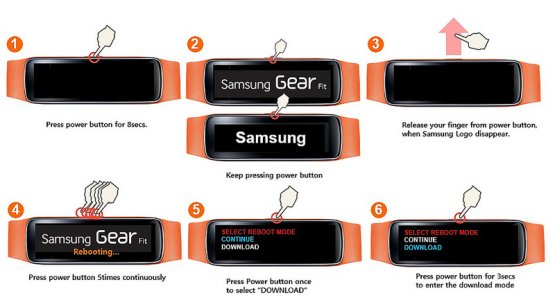
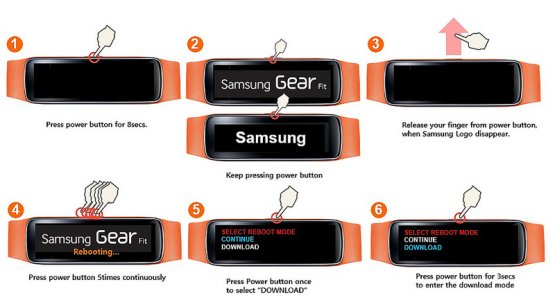
susan mackill
New member
- Apr 5, 2015
- 3
- 0
- 0
I have had my gear fit rebooting for the last two days, I am trying to fix using the download as suggested (wish me luck) and will keep you posted if this works. I guess my next step is to contact Samsung.
susan mackill
New member
- Apr 5, 2015
- 3
- 0
- 0
I have figured it out with the manually download thing. Plug the gear fit into your computer. then do this sequence in the picture below. It will take awhile to download but it should take you gear fit out of the rebooting loop. I have done many other things in the forum but now my gear fit is downloading so that i can finally use it again. I miss my watch so much! I'll keep you guys posted.
View attachment 168044
Last edited:
susan mackill
New member
- Apr 5, 2015
- 3
- 0
- 0
I have had my gear fit rebooting for the last two days, I am trying to fix using the download as suggested (wish me luck) and will keep you posted if this works. I guess my next step is to contact Samsung.
Mine got stuck in the reset loop then into the download mode. Tried to send it to Samsung but I bought it from Amazon and my Serial Number doesn't show up in their database!!! Amazon agreed to take it back for a full exchange. I'm pretty computer saavy but nothing I tried worked even tried Kies but it would not connect to ODIN either.:'(
Mine got stuck in the reset loop then into the download mode. Tried to send it to Samsung but I bought it from Amazon and my Serial Number doesn't show up in their database!!! Amazon agreed to take it back for a full exchange. I'm pretty computer saavy but nothing I tried worked even tried Kies but it would not connect to ODIN either.:'(
I got mine from Amazon as well for Christmas and can't get it to stop resetting. Is Amazon giving you a refund or replacement? How did you go about getting Amazon to do the exchange? I am hoping they will do the same for me even though I have had it for 4 months...
Last edited:
Elane Flower
New member
- Apr 12, 2015
- 1
- 0
- 0
I sent mine back to Samsung. I originally bought it from Amazon so Samsung had to register it. Then I found a very savvy agent who knew exactly what the problem was. They provided a free UPS address via email and I sent it back. About 5 days I received it from Samsung. That fixed it. If you contact Samsung not all agents are aware of this problem but should be.
I would suggest to anyone having this problem to contact Samsung support (I went through the live chat) and just follow their instructions. I have done this twice now with my Gear fit and both times the person had me go to the SELECT REBOOT MODE screen (that several have given directions how to do on here) and select the RECOVERY option. Both times, I told them I only had options for CONTINUE and DOWNLOAD and both times they told me to try it again because I should see RECOVERY. After not getting this option a second time, they offered to do a service ticket for me and sent me a UPS label to send the device for service.
The first time was in January. I followed their instructions, sent it back, got an update about 3 business days later and received the fixed device about a week after I sent it. The update said this:
Original Problem:
OPERATION SYSTEM ISSUE - PLATFORM / SOFTWARE - BOOT UP FAILURE
Problem found:
WON'T DOWNLOAD SW/PRL
Solution:
S/W UPDATED
This month, the loop started again. In the chat this time, when the Samsung agent told me to try the RECOVERY option a second time, my device wouldn't reboot. I hit the button and it would vibrate, but nothing ever came on the screen. I assumed the battery died or something, but had just charged it the night before. He did the ticket, I sent it back, and got this update once they received the device.
Original Problem:
POWER - POWER - POWER CYCLE
Problem found:
NO POWER UP
Solution:
REPLACED UNIT
Not sure if the device not restarting was a whole different issue that warranted replacing the device or if they just felt like replacing it since the problem happened twice, but my new device should arrive today. I also got mine from Amazon so I wonder if the issue involves a batch of faulty devices shipped by Amazon. Speaking of, I never had any issues with sending the device back because of where I got it or supposed water damage or anything like that. It was a pretty easy process for the most part. Hopefully the new device from Samsung won't have any issues. I'll update if I get the reboot loop on the new device.
For what it's worth, I asked the second Samsung rep if this was a common problem with the device and he assured me it wasn't, but what else is he supposed to tell me?
Hope everyone is able to get this problem fixed on their devices! I can supply more detailed info if anyone thinks it would be helpful.
The first time was in January. I followed their instructions, sent it back, got an update about 3 business days later and received the fixed device about a week after I sent it. The update said this:
Original Problem:
OPERATION SYSTEM ISSUE - PLATFORM / SOFTWARE - BOOT UP FAILURE
Problem found:
WON'T DOWNLOAD SW/PRL
Solution:
S/W UPDATED
This month, the loop started again. In the chat this time, when the Samsung agent told me to try the RECOVERY option a second time, my device wouldn't reboot. I hit the button and it would vibrate, but nothing ever came on the screen. I assumed the battery died or something, but had just charged it the night before. He did the ticket, I sent it back, and got this update once they received the device.
Original Problem:
POWER - POWER - POWER CYCLE
Problem found:
NO POWER UP
Solution:
REPLACED UNIT
Not sure if the device not restarting was a whole different issue that warranted replacing the device or if they just felt like replacing it since the problem happened twice, but my new device should arrive today. I also got mine from Amazon so I wonder if the issue involves a batch of faulty devices shipped by Amazon. Speaking of, I never had any issues with sending the device back because of where I got it or supposed water damage or anything like that. It was a pretty easy process for the most part. Hopefully the new device from Samsung won't have any issues. I'll update if I get the reboot loop on the new device.
For what it's worth, I asked the second Samsung rep if this was a common problem with the device and he assured me it wasn't, but what else is he supposed to tell me?
Hope everyone is able to get this problem fixed on their devices! I can supply more detailed info if anyone thinks it would be helpful.
I purchased a gear fit shortly after they were released and mine just started the loop today. I can assure everyone it did not get wet in any way recently.
Download mode does nothing, and I cannot disassociate it from the phone since it is not connecting.
Looks like time to call Samsung.
Edit to add:
Just did a chat with the techsuppt, they assured me that letting the battery drain completely would solve the issue, guess I'll know in a few days.
Download mode does nothing, and I cannot disassociate it from the phone since it is not connecting.
Looks like time to call Samsung.
Edit to add:
Just did a chat with the techsuppt, they assured me that letting the battery drain completely would solve the issue, guess I'll know in a few days.
Last edited:
Luckily, it won't take as long for the thing to die as you'd think. Mine didn't take longer than a day or so to die when reboot looping. But I'm pretty certain it won't solve your problem. It never solved it for me. If it's like mine, once you charge it back up it'll go straight into reboot mode.
Hopefully you can get that battery run down quick so you can get back in touch with Samsung!
Hopefully you can get that battery run down quick so you can get back in touch with Samsung!
Pierce Kennedy
New member
- May 20, 2015
- 1
- 0
- 0
How can I fix or correct my Gear Fit rebooting issue? Yesterday, my gear fit rebooting 3 times then completely shut down. I charged it over night and turned the device on this morning and it rebooted 8 times before I turned it off. Please help. I enjoy using my Gear Fit.
Mine got stuck in the reset loop then into the download mode. Tried to send it to Samsung but I bought it from Amazon and my Serial Number doesn't show up in their database!!! Amazon agreed to take it back for a full exchange. I'm pretty computer saavy but nothing I tried worked even tried Kies but it would not connect to ODIN either.:'(
After contacting Samsung multiple times about the reboot issue and their website not allowing me to do a service request, I contacted Amazon and I received a full refund! Samsung told me on the 3rd time contacting them that my watch was an international product (Amazon has US in the title of the listing) and that the serial number was not in their system. This is why the service request on their website was not working. I was told I could call a different Samsung support number but decided to take a chance with Amazon after your post! Thank goodness for Amazon!!
Okay, a half-year later, I got this rebooting problem again. It started this morning after I turned off the sleep mode on my bed. I tried the same trick i used last time but didn't help. I contacted Samsung online chat, and they instruct me to do a complete reset by holding down the power button, I should then select "Recovery" option from the "Reboot Select Mode" menu, however, I don't see this menu, but only "continue" or "download". No matter which one I select, GearFit continues with rebooting again. At this point, the service rep gives up and told me I can either send it back to Samsung for service (takes about 2 weeks), or go to the store where I bought it (Best Buy) for help. So, I went back to Bust Buy, and they just gave me a new one.
By the way, I really love this little thing. I keep it with me around the clock. It goes with me to swimming pool, hot top spa, sauna, and shower without problem.
By the way, I really love this little thing. I keep it with me around the clock. It goes with me to swimming pool, hot top spa, sauna, and shower without problem.
hokie_prof
Well-known member
- Nov 3, 2012
- 239
- 0
- 0
I also purchased my Galaxy Gear Fit from Amazon. When I called Samsung about the constant reboot problem, they told me they could not repair the device in the U.S. because the watch had been manufactured in Vietnam. They don't have the right equipment here to work on a watch that was manufactured in Vietnam. So, Amazon sold me a watch that couldn't be repaired in North America. I was told that I needed to ship the watch to Vietnam.
I have had the watch for 7 months. So, we had it a long time, but it was still under Samsung's warranty. (The warranty probably would have been gone by the time we shipped a watch to Vietnam, had it repaired and resent to us, however. How many weeks would that take?) When we contacted Amazon about the issue, they wanted to charge us a 20% restocking fee to return the watch. We fought with them and got our full refund returned. Nonetheless, I was furious. They shouldn't sell people equipment that needs to be shipped around the world for repair. There's no note anywhere on the Amazon website to suggest that could be an issue. We didn't buy from an external seller. We bought this watch directly from Amazon. I won't be buying any more technology from Amazon.
We decided to take our refund and go to Best Buy to get a new watch, which, if necessary, can be repaired somewhere on this continent.
I have had the watch for 7 months. So, we had it a long time, but it was still under Samsung's warranty. (The warranty probably would have been gone by the time we shipped a watch to Vietnam, had it repaired and resent to us, however. How many weeks would that take?) When we contacted Amazon about the issue, they wanted to charge us a 20% restocking fee to return the watch. We fought with them and got our full refund returned. Nonetheless, I was furious. They shouldn't sell people equipment that needs to be shipped around the world for repair. There's no note anywhere on the Amazon website to suggest that could be an issue. We didn't buy from an external seller. We bought this watch directly from Amazon. I won't be buying any more technology from Amazon.
We decided to take our refund and go to Best Buy to get a new watch, which, if necessary, can be repaired somewhere on this continent.
I posted on here about the second reboot problem I had with my device about three months ago. Samsung replaced it with another device...not sure if this device was new or refurbished, but I figured since they replaced it that they had fixed the issue and I wouldn't have anymore problems with it.
Today, my replacement Gear Fit went into reboot loop again.
The tech I talked to on the last support chat claimed that this was not a common issue with the Gear Fit, but I'm pretty sure he was blowing smoke. I'm now 2 for 2 on devices that had this problem.
Today, my replacement Gear Fit went into reboot loop again.
The tech I talked to on the last support chat claimed that this was not a common issue with the Gear Fit, but I'm pretty sure he was blowing smoke. I'm now 2 for 2 on devices that had this problem.
Similar threads
- Replies
- 3
- Views
- 887
- Replies
- 1
- Views
- 4K
- Replies
- 3
- Views
- 1K
- Replies
- 2
- Views
- 9K
Trending Posts
-
Speed and limits on split screen but not on full screen.
- Started by smartcooky
- Replies: 0
-
-
Ads in app drawer after updating to One UI 8.0!!
- Started by kindakooky
- Replies: 4
-
-
All of my Media disappeared out of no where
- Started by Housetek
- Replies: 19
Members online
Total: 7,841 (members: 6, guests: 7,835)
Forum statistics

Space.com is part of Future plc, an international media group and leading digital publisher. Visit our corporate site.
© Future Publishing Limited Quay House, The Ambury, Bath BA1 1UA. All rights reserved. England and Wales company registration number 2008885.
