Galaxy Note 10.1 (2014) Battery life sucks, as does charging
- Thread starter bendawgs
- Start date
You are using an out of date browser. It may not display this or other websites correctly.
You should upgrade or use an alternative browser.
You should upgrade or use an alternative browser.
Re: Battery life sucks, as does charging
I would be considered a power user. Lot of Web surfing, reading magazines, a lot of email, video, and light games like Plague although I am not a big gamer. Use S Note frequently, Netflix when traveling. I get full day and some. Usually about 10-12 hours and still have 10-12% battery left. Brightness at about half.
Never had a problem charging but then again I use it all day and then plug in overnight.
I would be considered a power user. Lot of Web surfing, reading magazines, a lot of email, video, and light games like Plague although I am not a big gamer. Use S Note frequently, Netflix when traveling. I get full day and some. Usually about 10-12 hours and still have 10-12% battery left. Brightness at about half.
Never had a problem charging but then again I use it all day and then plug in overnight.
nettech207
Well-known member
- May 23, 2012
- 102
- 0
- 0
Re: Battery life sucks, as does charging
Reading threw this thread I would some may have a bad battery but most I would say there's probably a stuck app somewhere. Yes ipad had better battery and charges faster but to be honest i don;t use my when i sleep and charge it then and can go all day with heavy usage and not have a problem with battery.
Reading threw this thread I would some may have a bad battery but most I would say there's probably a stuck app somewhere. Yes ipad had better battery and charges faster but to be honest i don;t use my when i sleep and charge it then and can go all day with heavy usage and not have a problem with battery.
charles777
Well-known member
- Jun 25, 2011
- 315
- 0
- 0
Re: Battery life sucks, as does charging
Hi All,
If I'm not mistaken, there are 3 models of this device out there... P600, P601 & P605.
The first two are the WiFi and 3G models and the third is the LTE version.
I'm wondering if all the battery complaints are related to the same model ?
Any thoughts ?
Hi All,
If I'm not mistaken, there are 3 models of this device out there... P600, P601 & P605.
The first two are the WiFi and 3G models and the third is the LTE version.
I'm wondering if all the battery complaints are related to the same model ?
Any thoughts ?
woody nh
Well-known member
- Jun 19, 2012
- 81
- 13
- 0
Re: Battery life sucks, as does charging
I think that the 2014 edition is still wifi only.
We have the 32G model SM-P6000ZWVXAR and so far the battery life and charging time are both acceptable. As has been noted the 2 Amp supplied charger is more capable than most phone chargers which are under 1 Amp. Charging on a phone charger will take longer.
Hi All,
If I'm not mistaken, there are 3 models of this device out there... P600, P601 & P605.
The first two are the WiFi and 3G models and the third is the LTE version.
I'm wondering if all the battery complaints are related to the same model ?
Any thoughts ?
I think that the 2014 edition is still wifi only.
We have the 32G model SM-P6000ZWVXAR and so far the battery life and charging time are both acceptable. As has been noted the 2 Amp supplied charger is more capable than most phone chargers which are under 1 Amp. Charging on a phone charger will take longer.
Soloberry
Active member
- Dec 10, 2012
- 39
- 0
- 0
I have been getting about the same. I think I actually got about 1 whole hour one time playing games or something. If I don't user it for games, it tends to lay a bit longer. Hoping maybe an update our something can fix this.
Sent from my SM-N900V using AC Forums mobile app
Getting over 10 hours witb 40% still left....surfing, games, etc...I turned down the display brightness, not "auto", and use apps Clean Sweep and Battery Doctor for background control of what's running...first day I've had the gn2014 and so far, definitely like it better than my ipad 2.
Josh Collins
Member
- Jan 2, 2013
- 6
- 0
- 0
I removed some widgets (calendar, NY Times and gmail) and put on energy saver. My battery usage is pretty good now. I can let it sit for a couple of days without it draining by itself. I have read the NY Times app is a battery killer for some reason.
I removed some widgets (calendar, NY Times and gmail) and put on energy saver. My battery usage is pretty good now. I can let it sit for a couple of days without it draining by itself. I have read the NY Times app is a battery killer for some reason.
Is there a way to remove the NY times app?
Sent from my SM-P601 using Tapatalk
edglock21
Member
- Nov 3, 2011
- 11
- 0
- 1
Also interested in this - just got a 10.1 2014 for my wife yesterday and couldn't find a way to get rid of NYTIs there a way to remove the NY times app?
If by remove, you mean uninstalling, I'm guessing no. However, you can disable it, which should do the trick.
If you use a different launcher, go into the touch wiz launcher (temporarily clear defaults). (Not sure why, but with other launchers I've tried, this doesn't work, nor is there a way to do this).
1) pick the app drawer.
2) touch the settings button
3) Choose "uninstall/disable apps".
4) Touch the minus sign and click ok
For the NYT app, you may be able to do this just by going into the app manager, but for things like Knox, this is the only way to disable...in the app manager, the disable/enable is greyed out (and divided into several items on the list). To see the disabled programmes and re-enable, you can do steps 1) and 2), then choose "show disabled apps", check mark it, and click done and it becomes re-enabled. It's weird that even when I go to the app manager in settings, and I see Knox in the disabled apps section, it is impossible to re-enable it there, unlike for example google+, which I can re-enable on either list.
Edit: I checked and NYT app can also be disabled in the simple way of just going settings, app manager, all, NYTimes, disable. But some people might be interested that a few programmes..pretty sure I found others besides Knox, can be disabled in the way listed above.
If you use a different launcher, go into the touch wiz launcher (temporarily clear defaults). (Not sure why, but with other launchers I've tried, this doesn't work, nor is there a way to do this).
1) pick the app drawer.
2) touch the settings button
3) Choose "uninstall/disable apps".
4) Touch the minus sign and click ok
For the NYT app, you may be able to do this just by going into the app manager, but for things like Knox, this is the only way to disable...in the app manager, the disable/enable is greyed out (and divided into several items on the list). To see the disabled programmes and re-enable, you can do steps 1) and 2), then choose "show disabled apps", check mark it, and click done and it becomes re-enabled. It's weird that even when I go to the app manager in settings, and I see Knox in the disabled apps section, it is impossible to re-enable it there, unlike for example google+, which I can re-enable on either list.
Edit: I checked and NYT app can also be disabled in the simple way of just going settings, app manager, all, NYTimes, disable. But some people might be interested that a few programmes..pretty sure I found others besides Knox, can be disabled in the way listed above.
I found that in the application manager, there is a little un-useful "app" that runs nonstop. It's called "samsung push service" and if you disable it, you get like 2x the battery like. Or close to it. All Samsung products after the galaxy s2 have it.
Posted via Android Central App
Edit: when I went through and put a black wallpaper, all settings like multi tasking and smart scroll off, disabled a bunch of apps I don't need, dim brightness not auto, and only a few widgets and I get over 15 hours of battery life on my galaxy s4! This is also while leaving Wi-Fi on 24/7, playing big games like dead trigger 2, riptide, and browsing the internet. I use it a ton!
Posted via Android Central App
Edit: when I went through and put a black wallpaper, all settings like multi tasking and smart scroll off, disabled a bunch of apps I don't need, dim brightness not auto, and only a few widgets and I get over 15 hours of battery life on my galaxy s4! This is also while leaving Wi-Fi on 24/7, playing big games like dead trigger 2, riptide, and browsing the internet. I use it a ton!
Last edited:
Re: Battery life sucks, as does charging
Battery time depends on what u have turned on, bluetooth/Wifi/auto sync etc... and charging time is around 7 Hours for Exynos (WiFi) and 5 H for Snapdragon 800 (LTE).
Snapdragon 800 have QuickCharge 2.0 and faster charging time.
Battery time depends on what u have turned on, bluetooth/Wifi/auto sync etc... and charging time is around 7 Hours for Exynos (WiFi) and 5 H for Snapdragon 800 (LTE).
Snapdragon 800 have QuickCharge 2.0 and faster charging time.
Re: Battery life sucks, as does charging
People keep quoting 7 hours charging time for wifi....do they mean powered on? cause mine is no where close to that. *maybe* closer to that powered on and interactively using it. I would guess less than 5 if powered off the whole time.
Battery time depends on what u have turned on, bluetooth/Wifi/auto sync etc... and charging time is around 7 Hours for Exynos (WiFi) and 5 H for Snapdragon 800 (LTE).
Snapdragon 800 have QuickCharge 2.0 and faster charging time.
People keep quoting 7 hours charging time for wifi....do they mean powered on? cause mine is no where close to that. *maybe* closer to that powered on and interactively using it. I would guess less than 5 if powered off the whole time.
I can only get about 3-5 hours on a full charged battery doing anything from light browsing to watching youtube videos. Not to mention it takes forever to charge. I plugged it in last night and had it charging for 8 hours and it hadn't even gotten past 90 percent. WTF? 600 dollars and the battery and charging are trash. SMH Samsung.
Well sorry to hear that I got mine Xmas day as bad as I wanted to play I charged to 100% later that day with gps Wifi smart stay auto brightness all the bells and whistles on I first set up tablet with all account email vudu ect. They I watched white house down after all the above I was at 86% after about 3 hours then I ran some spreadsheets and did some emailing for work downloaded all my galaxy perks set all that up then watch rv still yet was only at 65% so two movies email downloading apps updating software I could not kill it turned off overnight as I do with my gs4 when turned on was at 65% just as I left it did dome Excel spreadsheet and ordered inventory took about 40 photos Keep in mind I get a lot of emails for work finally was at 49% decided to watch a TV on tablet as I have a Hopper system with dish watched shark tank sleepy hollow undercover boss 3 more hours and I took off auto brightness while doing this cranked it to 100 finally it was at 18% I got about 14 hours of use till 18% I try to not let it go below 18 as damages battery over long term But when charging that's a whole different monster lol I could have grew a tree for as long as it took to charge it took like 5-6 hours so charge time is long but after looking at charger it's only putting out 5.3v @ 2 amp per hour the battery is 8,100 milliamps 1000 milliamps = 1 amp so every hour your charging 2000 milliamps so it's about right 4 hours puts u at 8000 say 4.5 to reach 8100 milliamp so even though slow it is correct perhaps I will look to find a fast charger @ 2.5 or 3.0 amp per hour
charles777
Well-known member
- Jun 25, 2011
- 315
- 0
- 0
Thanks for sharingperhaps I will look to find a fast charger @ 2.5 or 3.0 amp per hour
If you do ever get that faster charger, could you let us know if it makes a difference ?
Yes Charles I do have the Wifi version of the tablet and no problem sharing I was frustrated hearing people having so much trouble is really been great to me I have nothing bad to say except I think they can somehow combine all share wi - Fi direct and things like that like 6 separate apps that do the same thing in a sense other than that man best tablet I owed liked it so much just bought my wife one on the Jan 2 any other ? Please feel free to ask I'm a electrical engineer so batteries charging I can Definitely try to help
charles777
Well-known member
- Jun 25, 2011
- 315
- 0
- 0
Yes Charles I do have the Wifi version of the tablet and no problem sharing I was frustrated hearing people having so much trouble is really been great to me I have nothing bad to say except I think they can somehow combine all share wi - Fi direct and things like that like 6 separate apps that do the same thing in a sense other than that man best tablet I owed liked it so much just bought my wife one on the Jan 2 any other ? Please feel free to ask I'm a electrical engineer so batteries charging I can Definitely try to help
Will do
I am receiving the LTE version tomorrow and I am really excited
The LTE version has the Snapdragon 800 so the charging time should be about 4 or 5 hours only
I'll post the full 0 to 100 charge time once I've tested it out !
dianehelen
Well-known member
- Jun 5, 2011
- 998
- 1
- 0
I found that in the application manager, there is a little un-useful "app" that runs nonstop. It's called "samsung push service" and if you disable it, you get like 2x the battery like. Or close to it. All Samsung products after the galaxy s2 have it.
What data does this app have, that it warns you of deleting if you turn it off?
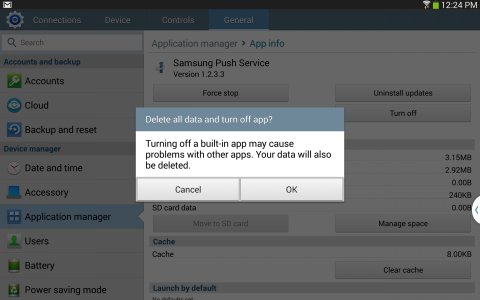
Similar threads
- Replies
- 20
- Views
- 12K
- Replies
- 7
- Views
- 4K
- Replies
- 12
- Views
- 9K
- Replies
- 3
- Views
- 4K
Trending Posts
-
-
-
-
-
[APP][Beta testers wanted] Notification Relay - smart filters for your smartwatch notifications
- Started by equanimity
- Replies: 3
Members online
Total: 3,772 (members: 10, guests: 3,762)
Forum statistics

Space.com is part of Future plc, an international media group and leading digital publisher. Visit our corporate site.
© Future Publishing Limited Quay House, The Ambury, Bath BA1 1UA. All rights reserved. England and Wales company registration number 2008885.
