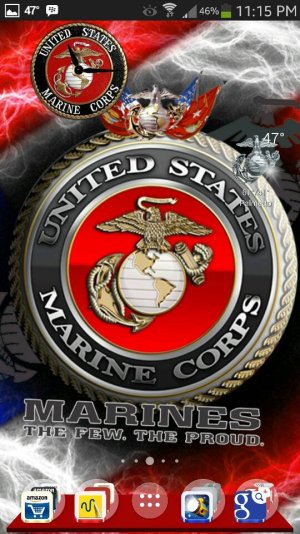Galaxy Note 3 - Screenshots/Homescreen Thread
- Thread starter Paul627g
- Start date
You are using an out of date browser. It may not display this or other websites correctly.
You should upgrade or use an alternative browser.
You should upgrade or use an alternative browser.
anon8380037
Well-known member
- Dec 25, 2013
- 5,171
- 0
- 0
Quick question how does one apply the multi apps on the bottom screen?
Posted via Android Central App
I asked that too. So easy in the end. Thanks to Ivan_034.
Home screen - Apps screen - menu - create folder, edit name, put on home screen, drag apps on. Move down to Taskbar? if wanted. Something like that.
Via my Note 3 on AC.
Amia BooMaster
Well-known member
- Dec 9, 2013
- 88
- 0
- 0
Amia BooMaster
Well-known member
- Dec 9, 2013
- 88
- 0
- 0
Where did you get that analog clock?
Sent from my BEAST Note 3 using Tapatalk
Spencerdl
Well-known member
- Jan 10, 2013
- 1,772
- 0
- 36
Where did you get that analog clock?
Sent from my BEAST Note 3 using Tapatalk
I got it from the PlayStore. The name of it is Android Clock. There is a free and paid version
Sent from MY BLACK G'NOTE3
Nathan Crookes
Well-known member
- Mar 24, 2014
- 73
- 0
- 0
My latest home screen is wild and colorful.
http://img.tapatalk.com/d/14/03/27/2yvuzere.jpg
Sent from my BEAST Note 3 using Tapatalk
Holy crap! Is it really 40 degrees like your phone says? !
Sent from the future through my SM-N9006 (note 4) the most awesome phone of them all! Soon to be.
Amia BooMaster
Well-known member
- Dec 9, 2013
- 88
- 0
- 0
Holy crap! Is it really 40 degrees like your phone says? !
Sent from the future through my SM-N9006 (note 4) the most awesome phone of them all! Soon to be.
Don't worry that's my cpu temperature!
Sent from my BEAST Note 3 using Tapatalk
anon8380037
Well-known member
- Dec 25, 2013
- 5,171
- 0
- 0
My latest home screen is wild and colorful.
http://img.tapatalk.com/d/14/03/27/2yvuzere.jpg
Sent from my BEAST Note 3 using Tapatalk
It looks like your phone is shivering!
Sent from my SM-N9005 using Tapatalk Pro
Amia BooMaster
Well-known member
- Dec 9, 2013
- 88
- 0
- 0
I dont mean to spam but I fixed my screen up. It actually looks like this now. More colorful and (and seizure like)

Sent from my BEAST Note 3 using Tapatalk

Sent from my BEAST Note 3 using Tapatalk
Amia BooMaster
Well-known member
- Dec 9, 2013
- 88
- 0
- 0
anon8380037
Well-known member
- Dec 25, 2013
- 5,171
- 0
- 0
Because on my phone when I liked it, the previous post contained no image. This one did. You must have swapped at the same time. And I am a little crazy, you're right.Deleted
Edit: why would someone like this post?
Nathan Crookes
Well-known member
- Mar 24, 2014
- 73
- 0
- 0
nova launcher (prime) with sidebar launcher.


oh! and Jack Black!

Sent from the future through my SM-N9006 (note 4) the most awesome phone of them all! Soon to be.


oh! and Jack Black!

Sent from the future through my SM-N9006 (note 4) the most awesome phone of them all! Soon to be.
Nathan Crookes
Well-known member
- Mar 24, 2014
- 73
- 0
- 0
Nice setup!
Sent from the future through my SM-N9006 (note 4) the most awesome phone of them all! Soon to be.
Nathan Crookes
Well-known member
- Mar 24, 2014
- 73
- 0
- 0
what battery widget is that?
Sent from the future through my SM-N9006 (note 4) the most awesome phone of them all! Soon to be.
Amia BooMaster
Well-known member
- Dec 9, 2013
- 88
- 0
- 0
Because on my phone when I liked it, the previous post contained no image. This one did. You must have swapped at the same time. And I am a little crazy, you're right.
I understand. I was using the tapatalk app and accidentally quoted my post instead of editing it. When I realized my mistake I had already double posted. You caught me!
Sent from my BEAST Note 3 using Tapatalk
anon8380037
Well-known member
- Dec 25, 2013
- 5,171
- 0
- 0
I understand. I was using the tapatalk app and accidentally quoted my post instead of editing it. When I realized my mistake I had already double posted. You caught me!
Sent from my BEAST Note 3 using Tapatalk
I still claim to be crazy though. You can't talk me out of it. LOL.
Via my Note 3 on AC.
Similar threads
- Replies
- 5
- Views
- 2K
- Replies
- 0
- Views
- 12K
- Replies
- 4
- Views
- 2K
- Replies
- 3
- Views
- 5K
Trending Posts
-
-
App Cloner with "Same HWID" / Hardware ID Spoofing Support for Roblox
- Started by akununtukunduhfilm2
- Replies: 1
-
-
-
Members online
Total: 6,651 (members: 6, guests: 6,645)
Forum statistics

Space.com is part of Future plc, an international media group and leading digital publisher. Visit our corporate site.
© Future Publishing Limited Quay House, The Ambury, Bath BA1 1UA. All rights reserved. England and Wales company registration number 2008885.