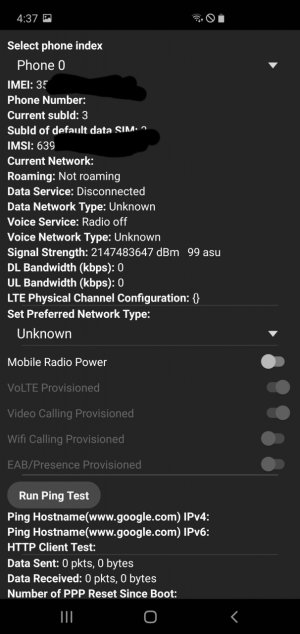Hello,
I have the *unlocked* AT&T S10+ G975U
It has been working fine for the last few months, but just recently after a phone restart the network bar changed into a "No Service" icon i.e. a circle with a diagonal slash
Wifi works, but doesn't connect to the network
I've tried several fixes, all in vain
- factory reset & network reset
- tried turning radio on via *#*#4636#*#*
- tried these codes too *#197328640# & *#0011# *#06# - imei still shows and isn't null
- tried safe mode
- flashed firmware from AT&T to U1 unlocked firmware via Odin
- Tried different sim cards & they work in my Galaxy S9 (the sim is detected on the s10+ but doesn't connect to the network tower)
I think I've exhausted most software fixes
I'd appreciate more software and hardware fixes
Thanks
I have the *unlocked* AT&T S10+ G975U
It has been working fine for the last few months, but just recently after a phone restart the network bar changed into a "No Service" icon i.e. a circle with a diagonal slash
Wifi works, but doesn't connect to the network
I've tried several fixes, all in vain
- factory reset & network reset
- tried turning radio on via *#*#4636#*#*
- tried these codes too *#197328640# & *#0011# *#06# - imei still shows and isn't null
- tried safe mode
- flashed firmware from AT&T to U1 unlocked firmware via Odin
- Tried different sim cards & they work in my Galaxy S9 (the sim is detected on the s10+ but doesn't connect to the network tower)
I think I've exhausted most software fixes
I'd appreciate more software and hardware fixes
Thanks