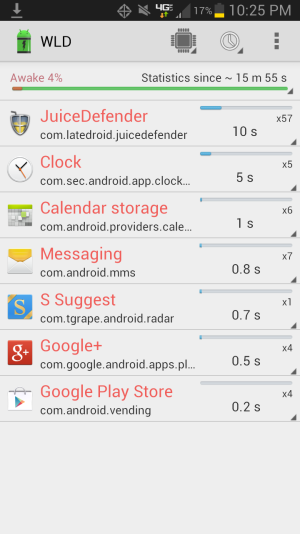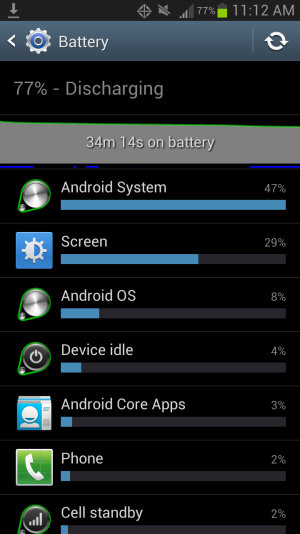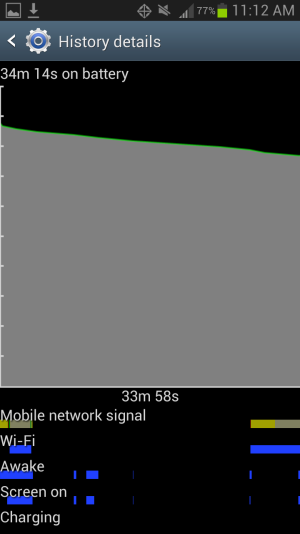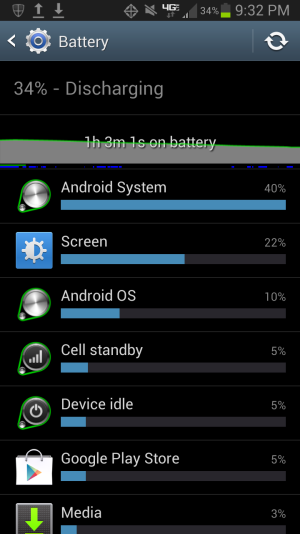
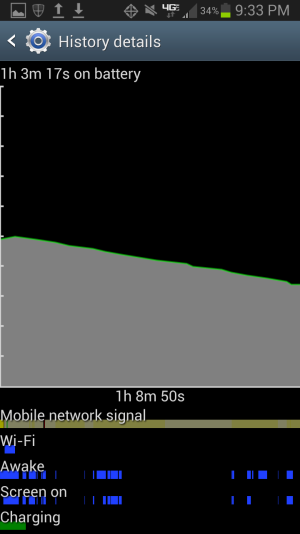
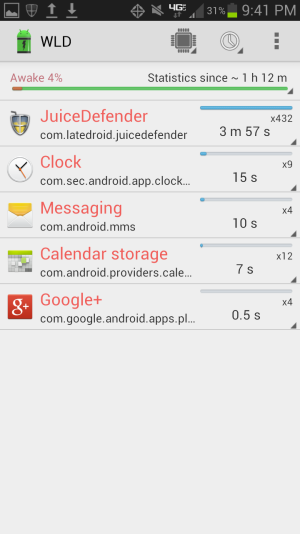
Losing about 10-15% an hour when the screen is off and I'm not doing anything. This has been happening for about the past week and a half. Phone is also SUPER hot at times, in fact last night it stopped charging because of heat, first time I've ever seen a message pop up like that.
I already did a factory rest and cleared the cache as well as downloaded JuiceDefender and WakeLock as you can see above.
My phone was rooted before the reset and I was still having issues.
Help me please!