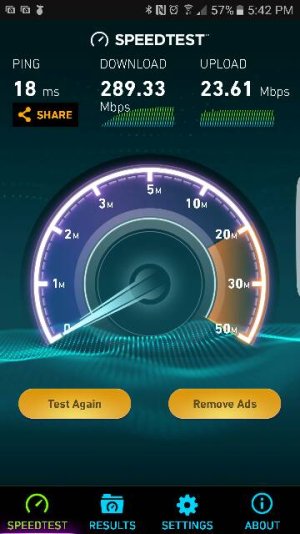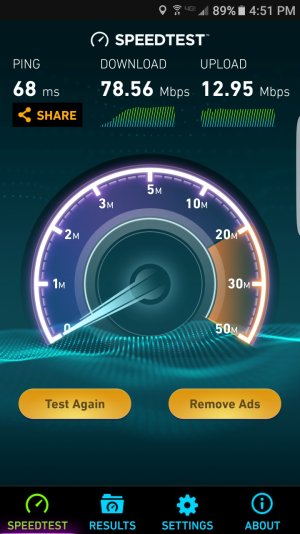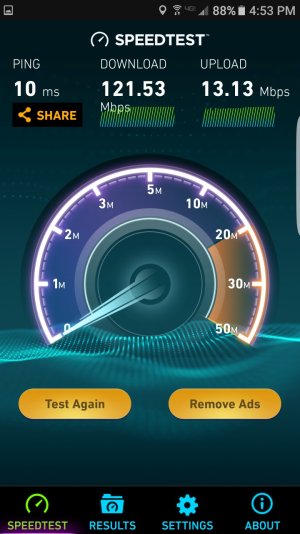My new Galaxy S7 edge registered download speeds of 22-25 Mbps on my WIFI 5ghz network.
My old Galaxy S4 registers download speeds of 80-90 Mbps on the same WIFI 5ghz network.
I have comcast as an internet provider.
Using a Linksys wrt 1900 acs router and a Motorola Surfboard sb6141 modem.
Called Samsung and they said the S7 should be faster.
This is an AT&T Galaxy S7 edge.
Samsung Tech Support concluded that this could be isolated to AT&T phones. It could be some AT &T software on the phone that is causing slower WIFI download speeds. Hopefully a patch will fix this.
Has anyone else who has an AT&T S7 edge phone experience this? If you have one, can you test to see if it occurs comparing the results to another device preferably to an older galaxy?
My old Galaxy S4 registers download speeds of 80-90 Mbps on the same WIFI 5ghz network.
I have comcast as an internet provider.
Using a Linksys wrt 1900 acs router and a Motorola Surfboard sb6141 modem.
Called Samsung and they said the S7 should be faster.
This is an AT&T Galaxy S7 edge.
Samsung Tech Support concluded that this could be isolated to AT&T phones. It could be some AT &T software on the phone that is causing slower WIFI download speeds. Hopefully a patch will fix this.
Has anyone else who has an AT&T S7 edge phone experience this? If you have one, can you test to see if it occurs comparing the results to another device preferably to an older galaxy?