- Aug 27, 2011
- 23
- 0
- 0
I turned developer mode on the phone (settings>about phone tap build number 7 times) but was wondering how to turn it off.
Last edited by a moderator:
I don't have the ON " in blue & white on top right of the screen on my Galaxy S4
How can I turn it off?
I turned developer mode on the phone (settings>about phone tap build number 7 times) but was wondering how to turn it off.
I'm on the same boat!
I know how to turn it off with the On/Off toggle. But I like to know how to actually hide it back the way it was before I activated it!
Sent From a Galaxy S4 Away!
I would think that if you do a hard reboot you are actually bringing the phone back to factory therefore, the developer option should be hidden. This is just a guess.
Are you also having problems with changing your lock screen security options?
Sent from my Galaxy S IV using Tapatalk IV
No, I don't think I do.
Are you having problems with that as well? What exactly is your problem?
Sent From a Galaxy S4 Away!
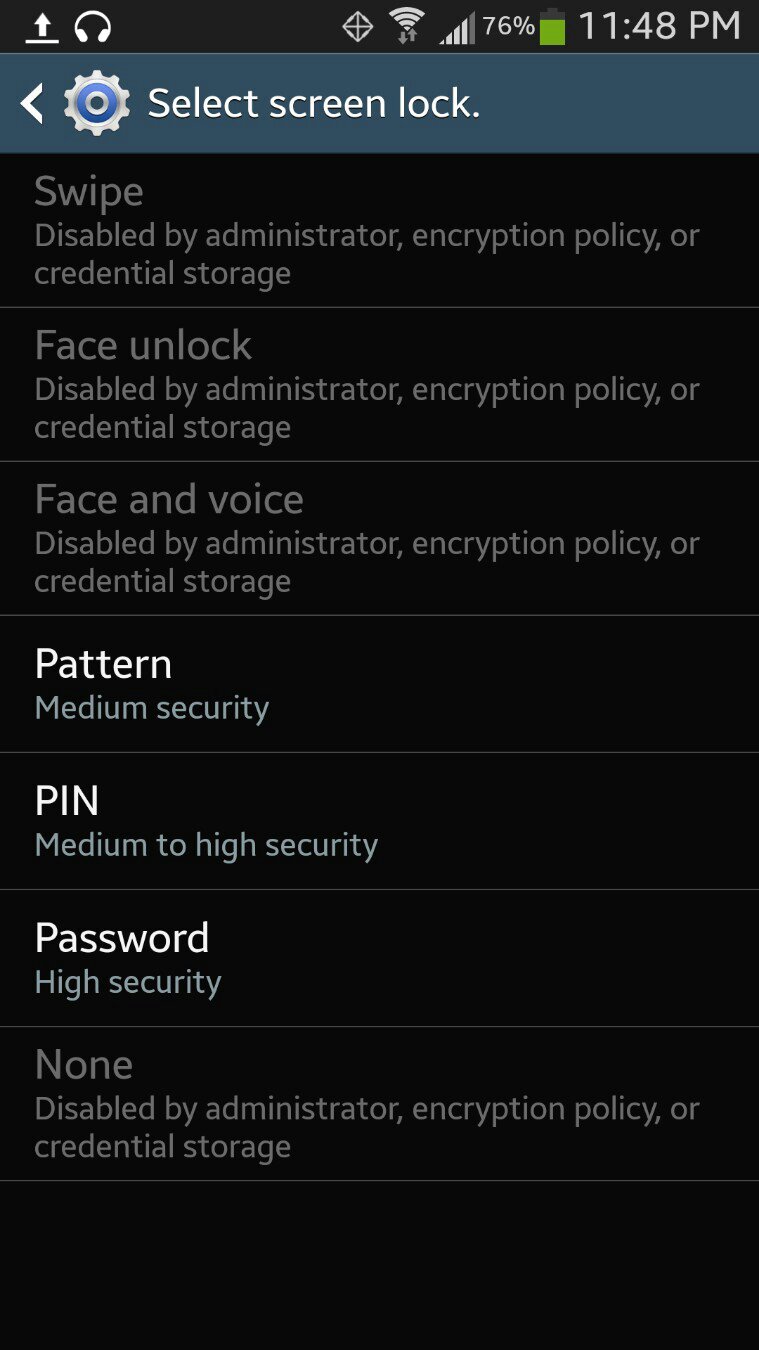
It reads that those options were disabled by an administrator.
Did you set up an admin password on your device?
Sent From a Galaxy S4 Away!
You might want to do a factory reset too. That might fix your problem.
Sent From a Galaxy S4 Away!

