- Oct 22, 2013
- 15
- 0
- 0
My galaxy s4 (GT-i95050 keeps shutting down for no reason as if it doesn't have any battery left. It was rooted and I had downloaded a lot for 3rd part apps. At first I though that was the problem, but I wasn't. I unrooted my device, factory reset it and cleared all cash. I don't know what the problem is.
Could it be that my battery is broken? But I only have had the phone for a month.
Every time it shutdown there is a gap in the amount of battery left. When it shutdown and I plug it into the charger it shows as if there is no battery left and then after a couple of seconds show that amount of battery there was before shutdown.
Right before this started happening I have noticed my phone was heating up even when not doing anything.
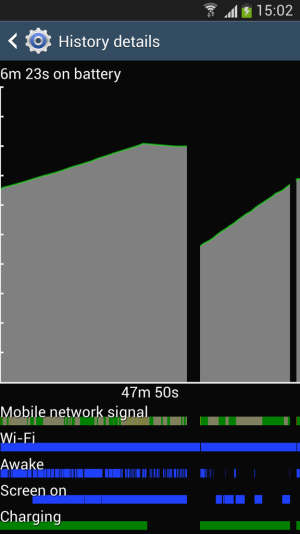
Could it be that my battery is broken? But I only have had the phone for a month.
Every time it shutdown there is a gap in the amount of battery left. When it shutdown and I plug it into the charger it shows as if there is no battery left and then after a couple of seconds show that amount of battery there was before shutdown.
Right before this started happening I have noticed my phone was heating up even when not doing anything.
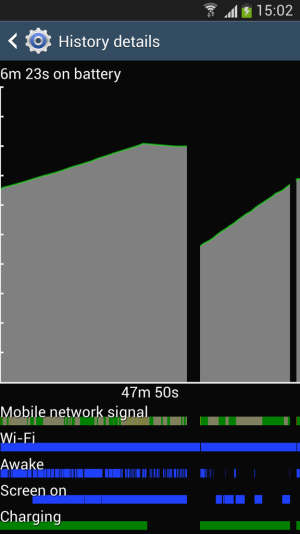
Last edited:

