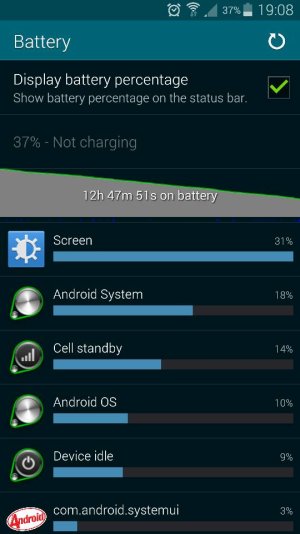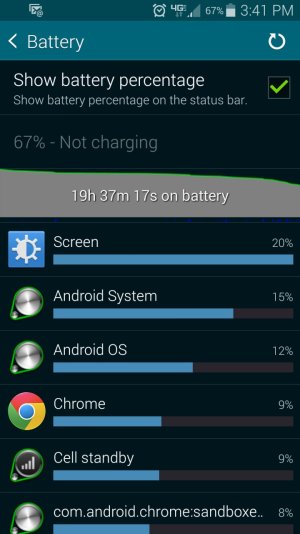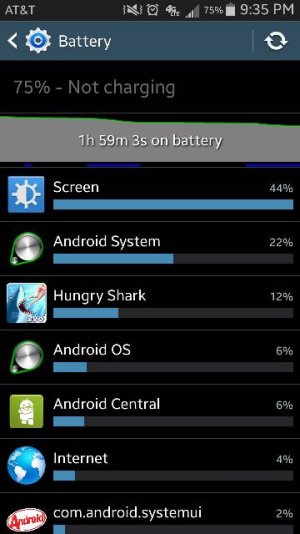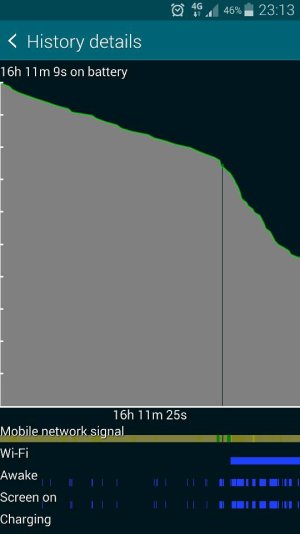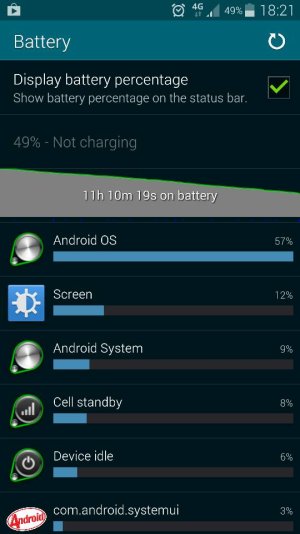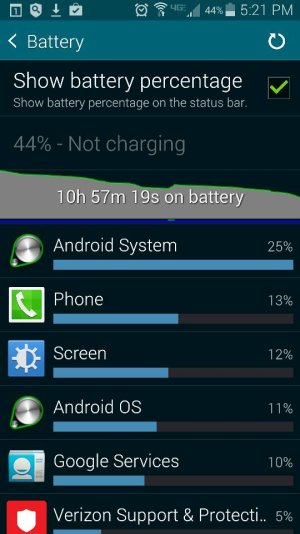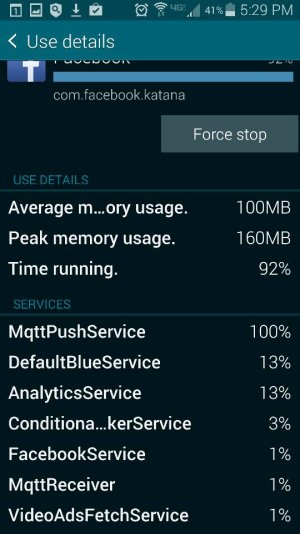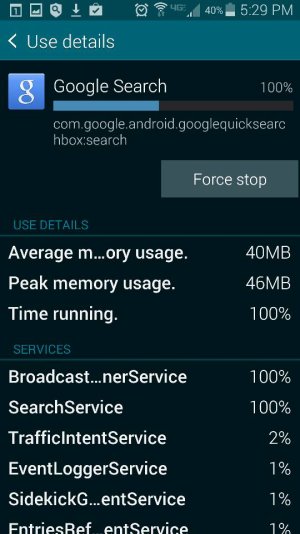Galaxy S5 : Android System using too much battery
- Thread starter Eclipse2K
- Start date
You are using an out of date browser. It may not display this or other websites correctly.
You should upgrade or use an alternative browser.
You should upgrade or use an alternative browser.
- Mar 22, 2011
- 5,721
- 107
- 0
So I turned of location scanning, "always allow scanning", option under advance wi-fi settings, then shut-down the phone for a couple minutes, restarted and stuck it on the charger for a full charge... the phone has been fine since, going on 48 hours. Could just be a coincidence.
View attachment 125174
The other day my battery drained from 79% to 40% in hours with barely any use. I recharged it after a reset and drain was normal again.
Remember, rogue apps may drain battery. This is especially true with the S5 for some reason. When we see the new KitKat update the issue should resolve. When that is I have no idea though. All I know is the rogue app isn't anything I installed.
Samsung Galaxy S5 (Verizon)
AZgl1500
Well-known member
- Feb 4, 2011
- 1,971
- 0
- 0
I've been using mine all day, sometimes with only 1x, most of the time 3g
half the time 4g, watching videos on the news channels, etc.....
85% at 0500 this morning, now it is 2000 hrs and it's at 37%
That is with everything turned ON and lots of stuff happening....
I have the Screen at Full Brightness so I can see it in the sun, as I work outside all day long.
that is not so shabby, and with Wireless charging who cares? plop and it is ready for tomorrow.
if I turn off data and wifi, it will go for 5 days between charges.
depends on how you use it.
half the time 4g, watching videos on the news channels, etc.....
85% at 0500 this morning, now it is 2000 hrs and it's at 37%
That is with everything turned ON and lots of stuff happening....
I have the Screen at Full Brightness so I can see it in the sun, as I work outside all day long.
that is not so shabby, and with Wireless charging who cares? plop and it is ready for tomorrow.
if I turn off data and wifi, it will go for 5 days between charges.
depends on how you use it.
Josh Merrick
New member
- Jun 28, 2014
- 2
- 0
- 0
Went through trying all the different suggestions I've seen and no luck with Android System using less battery. Last night I uninstalled the allshare dongle s/w update and so far have had good results. Noticed this update is dated Apr 24th, around the time it seems a lot of people started to have battery issues. Android system now consumes less than half of what the screen does overall. Curious if anyone else has tried this and if they had good results as well. Prior to uninstalling, Android System was consuming more than the screen by a few percent. Screenshot shown is with 58 mins of screen time.
Posted via Android Central App
Posted via Android Central App
Attachments
PsychDoc
Well-known member
- May 28, 2011
- 1,403
- 11
- 38
^^^^ Yup, what he said.. Last night I uninstalled the allshare dongle s/w update and so far have had good results. Noticed this update is dated Apr 24th, around the time it seems a lot of people started to have battery issues.
Phone was consistently giving me 16-30 hours of use on a single charge then today it went berserk. Dead give-away was that I could feel the phone running hot even through my Spigen case. I knew there was a problem. Went to app manager and disabled/forced stop the dongle thing (whatever the heck that is anyway) and things seem to be back to normal. We'll see I guess.
toonzizhere
Active member
- Apr 23, 2014
- 27
- 0
- 0
I just uninstalled that app as well trying to address the issue, my system has been very high on usage recently so hopefully this does help. I have no idea what that app is for either, and while I don't pretend to know everything about permissions, it sure seems like it had a ton.
Posted via Android Central App
Posted via Android Central App
Del1701
Well-known member
- Jan 3, 2013
- 351
- 351
- 63
I just looked at the all share screen mirroring app in the settings and I turned it off but when I went back into it it's turned back on again :O is it supposed to work like that or is it a bug?
The only other option would be to disable it as others have said here?
Posted via Android Central App
The only other option would be to disable it as others have said here?
Posted via Android Central App
- Mar 22, 2011
- 5,721
- 107
- 0
Nice, I have just uninstalled that all share dongle thing and forced it to stop.
Let's see what happens.
Posted via Android Central App
You can't disable it and even though I uninstalled it the application updated hours later by itself. The only thing we can do is remove the update which installs itself again.
Samsung Galaxy S5 (Verizon)
You can't disable it and even though I uninstalled it the application updated hours later by itself. The only thing we can do is remove the update which installs itself again.
Samsung Galaxy S5 (Verizon)
I manually update my apps.
I have had the notification to update it, but I'm just going to leave it.
Posted via Android Central App
Josh Merrick
New member
- Jun 28, 2014
- 2
- 0
- 0
I just uninstalled that app as well trying to address the issue, my system has been very high on usage recently so hopefully this does help. I have no idea what that app is for either, and while I don't pretend to know everything about permissions, it sure seems like it had a ton.
Posted via Android Central App
Had the same trouble when I first hopped on with Android. You have to change setting in the Play Store to never auto update. Seems updates for play store occasionally revert this setting back to always update on wifi.
Posted via Android Central App
Jason Eaton
Member
- Jun 29, 2014
- 20
- 0
- 0
Jason Eaton
Member
- Jun 29, 2014
- 20
- 0
- 0
Similar threads
- Replies
- 3
- Views
- 1K
- Replies
- 2
- Views
- 923
- Replies
- 12
- Views
- 11K
- Replies
- 5
- Views
- 4K
Forum statistics

Space.com is part of Future plc, an international media group and leading digital publisher. Visit our corporate site.
© Future Publishing Limited Quay House, The Ambury, Bath BA1 1UA. All rights reserved. England and Wales company registration number 2008885.