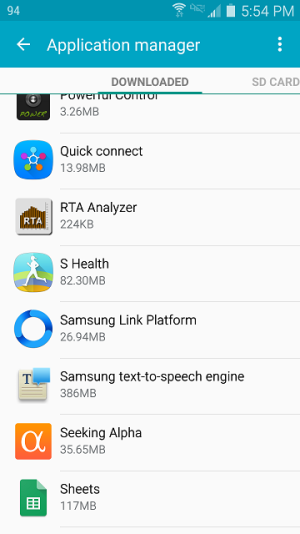Bianca de Reus
New member
- Jan 21, 2015
- 2
- 0
- 0
I experience a similar issue:
I have both Google Calendar (which I Love!) and don't want to use S Planner, however, notifications cannot be stopped. Well, they are stopped as long as you don't switch off the phone or tablet. Then the notifications come back. Very annoying. I have followed all the suggested steps, however, one S Planner application on the phone and tablet, doesn't allow me to disable or untick the notifications, as it's greyed out in the 'Settings/Applications'.
Any new suggestions?
Thanks
Bianca
I have both Google Calendar (which I Love!) and don't want to use S Planner, however, notifications cannot be stopped. Well, they are stopped as long as you don't switch off the phone or tablet. Then the notifications come back. Very annoying. I have followed all the suggested steps, however, one S Planner application on the phone and tablet, doesn't allow me to disable or untick the notifications, as it's greyed out in the 'Settings/Applications'.
Any new suggestions?
Thanks
Bianca