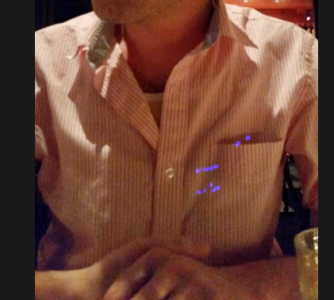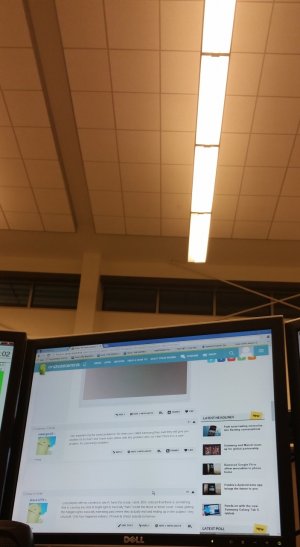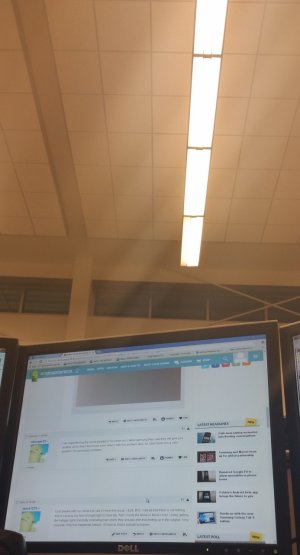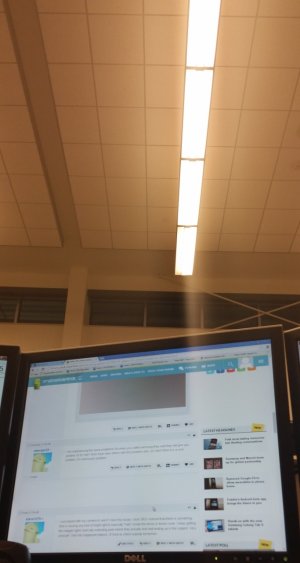So I purchased the samsung galaxy s5 about two weeks ago. Everything is working fine. I have a screen protector, otterbox case, and I take really good care of my phone. So I haven't dropped, haven't scratched the camera lens, no water, nothing.
The main camera (rear) was working absolutely fine until 2 days ago. I took a picture and noticed there were blue dots and lines. I turned on the camera again and noticed it was still there. It's more obvious when it renders certain colors like white and black.
I talked to samsung support. They made me do the factory reset and clear the camera app, nothing happened, the blue is still present. I also noticed that other people on some forums had the same issue, some worse than others. Not sure if they decided to send in the phone and get it fixed under the warranty. I'm trying to figure out if it's worth it or not.
Samsung said they'll send me a phone if it was determined that it is a defect and can't be fixed. (when I asked if it will be a new phone or a refurbished one they were hesitant to say which).
Anyone had any similar issue with the galaxy cameras?
The front facing camera is fine.
The main camera (rear) was working absolutely fine until 2 days ago. I took a picture and noticed there were blue dots and lines. I turned on the camera again and noticed it was still there. It's more obvious when it renders certain colors like white and black.
I talked to samsung support. They made me do the factory reset and clear the camera app, nothing happened, the blue is still present. I also noticed that other people on some forums had the same issue, some worse than others. Not sure if they decided to send in the phone and get it fixed under the warranty. I'm trying to figure out if it's worth it or not.
Samsung said they'll send me a phone if it was determined that it is a defect and can't be fixed. (when I asked if it will be a new phone or a refurbished one they were hesitant to say which).
Anyone had any similar issue with the galaxy cameras?
The front facing camera is fine.