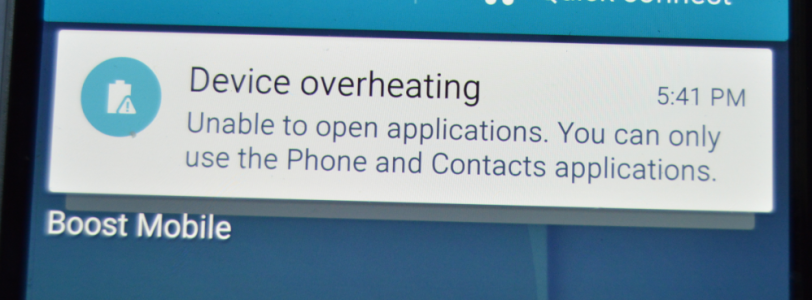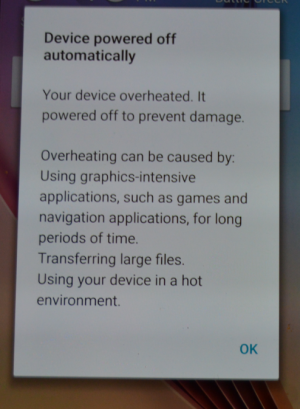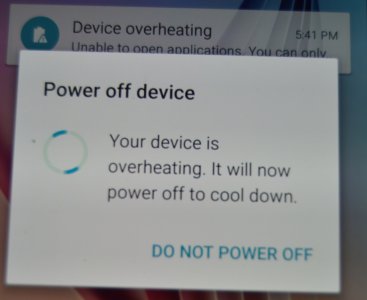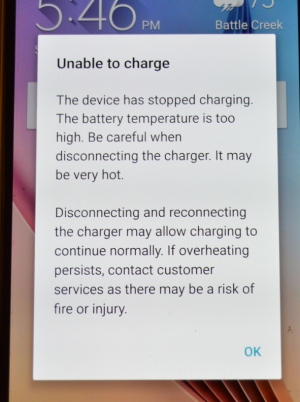Gray Area
Well-known member
- Dec 5, 2012
- 1,518
- 0
- 0
I had an overheating issue this past weekend at the lake. There's terrible service there and when we arrived I had about 80% battery. I put the phone in my wife's bag and we headed into the water and sand for an hour or so. I went back and checked my phone and it was very hot and I had about 25% battery. I restarted the phone and then went back over to the beach. Another hour later the battery was dead and the phone was still very hot. I plugged in 1 of my battery banks for about 10 minutes then started the phone and was able to use it as normal with normal temperatures but the battery just remained at about 10% since I was using it while plugged into the bank. Once I was able to get home and charge it with a wall charger it fully charged quickly and performed as normal.
Posted on my Galaxy S6 edge (S is for Super) via the Android Central App
Posted on my Galaxy S6 edge (S is for Super) via the Android Central App