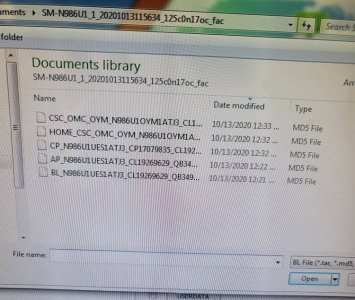- Dec 6, 2020
- 6
- 0
- 0
Hi all
I'm looking for some advice on restoring a Galaxy Tab 3 7.0 tablet. It appears a bad flash has messed up the PIT Partition and has soft bricked the device; if I try and flash the device without using either the PIT File/Repartition option or the NAND Erase, the Odin log will report the following:
<ID:0/003> Get PIT for mapping..
<ID:0/003>
<ID:0/003> There is no PIT partition.
When I select a PIT Partition File with or without the NAND Erase option, I get:
<ID:0/003> Removed!!
<ID:0/003> Added!!
<ID:0/003> Odin engine v(ID:3.1401)..
<ID:0/003> File analysis..
<ID:0/003> Total Binary size: 1405 M
<ID:0/003> SetupConnection..
<ID:0/003> Initialzation..
<ID:0/003> Set PIT file..
<ID:0/003> DO NOT TURN OFF TARGET!!
<ID:0/003>
<ID:0/003> Re-Partition operation failed.
<OSM> All threads completed. (succeed 0 / failed 1)
I've tried a variety of things including different PIT Files, firmwares, changing of cable/port on the PC and earlier versions of Odin. The model number of the device is a SM-T210 8gb and the HW Rev is 0x5.
Any help or advice would be appreciated and if there is any additional info required, I will try my best to provide.
I'm looking for some advice on restoring a Galaxy Tab 3 7.0 tablet. It appears a bad flash has messed up the PIT Partition and has soft bricked the device; if I try and flash the device without using either the PIT File/Repartition option or the NAND Erase, the Odin log will report the following:
<ID:0/003> Get PIT for mapping..
<ID:0/003>
<ID:0/003> There is no PIT partition.
When I select a PIT Partition File with or without the NAND Erase option, I get:
<ID:0/003> Removed!!
<ID:0/003> Added!!
<ID:0/003> Odin engine v(ID:3.1401)..
<ID:0/003> File analysis..
<ID:0/003> Total Binary size: 1405 M
<ID:0/003> SetupConnection..
<ID:0/003> Initialzation..
<ID:0/003> Set PIT file..
<ID:0/003> DO NOT TURN OFF TARGET!!
<ID:0/003>
<ID:0/003> Re-Partition operation failed.
<OSM> All threads completed. (succeed 0 / failed 1)
I've tried a variety of things including different PIT Files, firmwares, changing of cable/port on the PC and earlier versions of Odin. The model number of the device is a SM-T210 8gb and the HW Rev is 0x5.
Any help or advice would be appreciated and if there is any additional info required, I will try my best to provide.