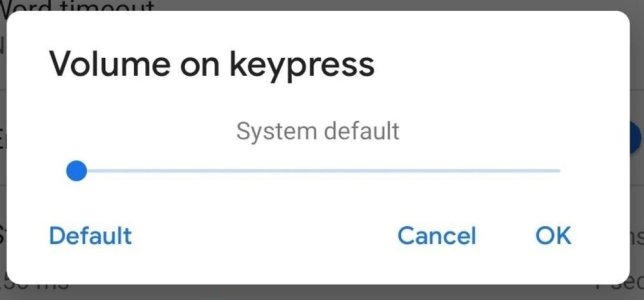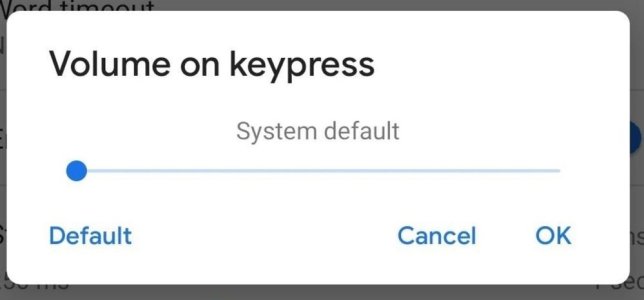- Dec 19, 2016
- 58
- 8
- 8
Volume on keypress adjustment doesn't work. When I try to adjust the slider from default to anywhere between 1-100% volume, it always sounds the same on my Samsung Galaxy S24 Ultra. Only way I can change the keyboard keypress volume is by changing system volume...
It's not only happening on the S24 series, I've had the same issue on all Samsung phones!
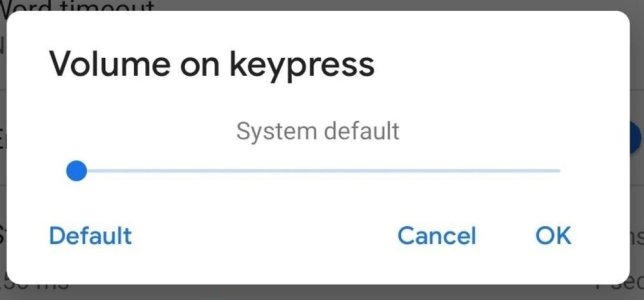
It's not only happening on the S24 series, I've had the same issue on all Samsung phones!