sweetypie31
Well-known member
- Dec 18, 2011
- 4,616
- 450
- 83
It would not let me do it from the keyboard. I could only insert a gif from the Giphy app on the messenger.That's funny, Facebook Messenger allowed me to insert gifs.
It would not let me do it from the keyboard. I could only insert a gif from the Giphy app on the messenger.That's funny, Facebook Messenger allowed me to insert gifs.
You're right. It looks like it's not pure black. I've never noticed before since I don't normally have all black surrounding it.What theme? I've tried high contrast, thats dark gray too. If you're talking about minimal black, that's just dark gray too based on the borders of the keyboard and my wallpaper. But truthfully, Minimal Black and High Contrast looks the same to me.
//uploads.tapatalk-cdn.com/20161219/2b619d6663c3008f0bbf0ed8c6f96fdb.jpg
You can clearly see on the picture that the minimal black theme is lighter than my black background. And it's the lack of the secondary keys that I find annoying.
Mine has a check mark, but I'm on Swiftkey BetaYou're right. It looks like it's not pure black. I've never noticed before since I don't normally have all black surrounding it.
Since when did SwiftKey change it so your current theme is not shown with a check mark in it? I had to scroll up and down through the themes just to make sure it's minimal black I'm using.
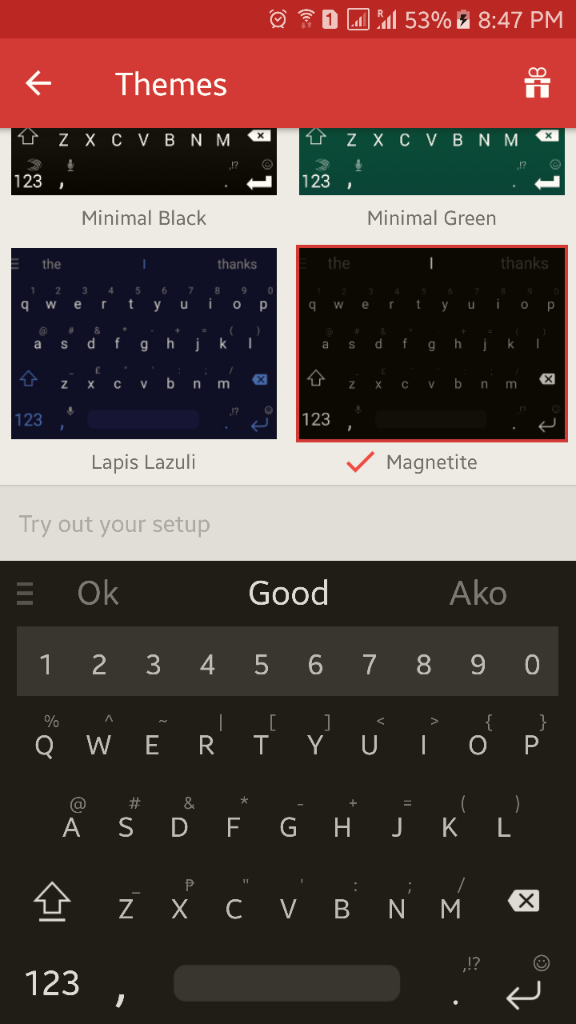
OK.... I see that Samsung's Messenger app does not allow me to insert a GIF from Gboard nor does Verizon's Messenge+ app.
Am I missing a setting or just out of luck?
Had to go back to Swiftkey and it's not yet even one day. It doesn't add a space after punctuation marks. How stupid is that. So far the only thing it has over Swiftkey in my view is a proper all black theme.
Doesn't matter. It doesn't add a space for question marks, commas, exclamation points, etc.In settings there's an option to double tap the space bar to add a full stop and a space to continue with your next sentence.
Doesn't matter. It doesn't add a space for question marks, commas, exclamation points, etc.

