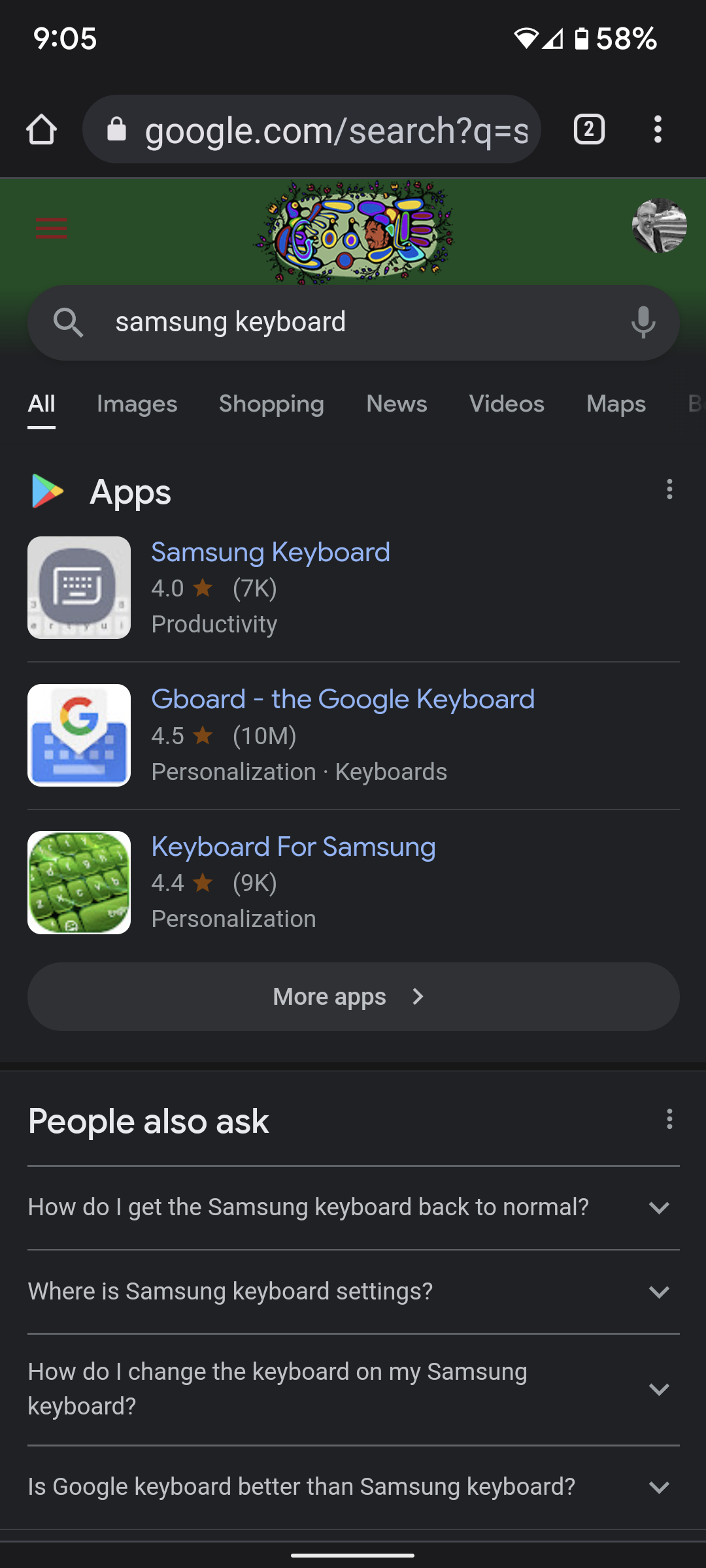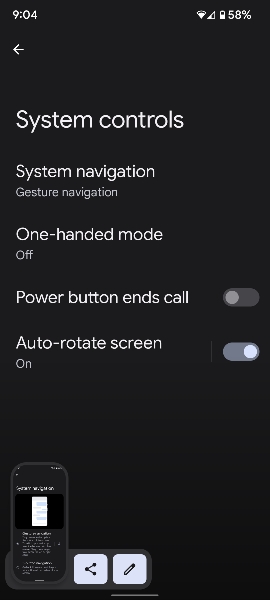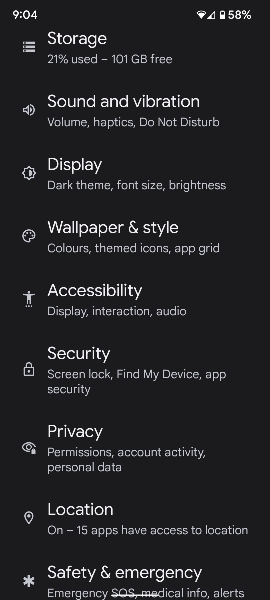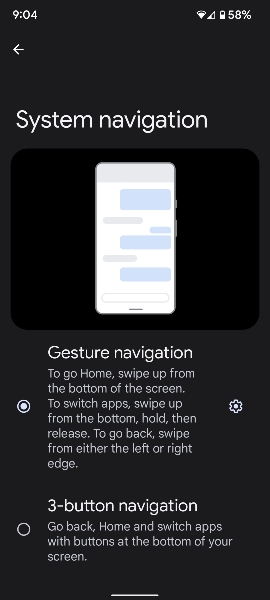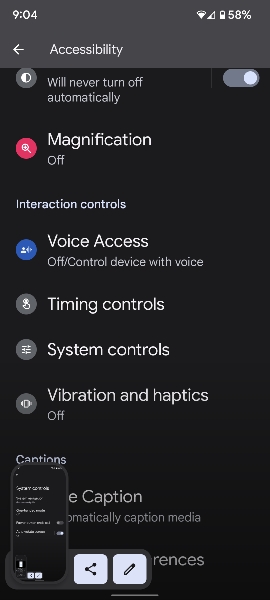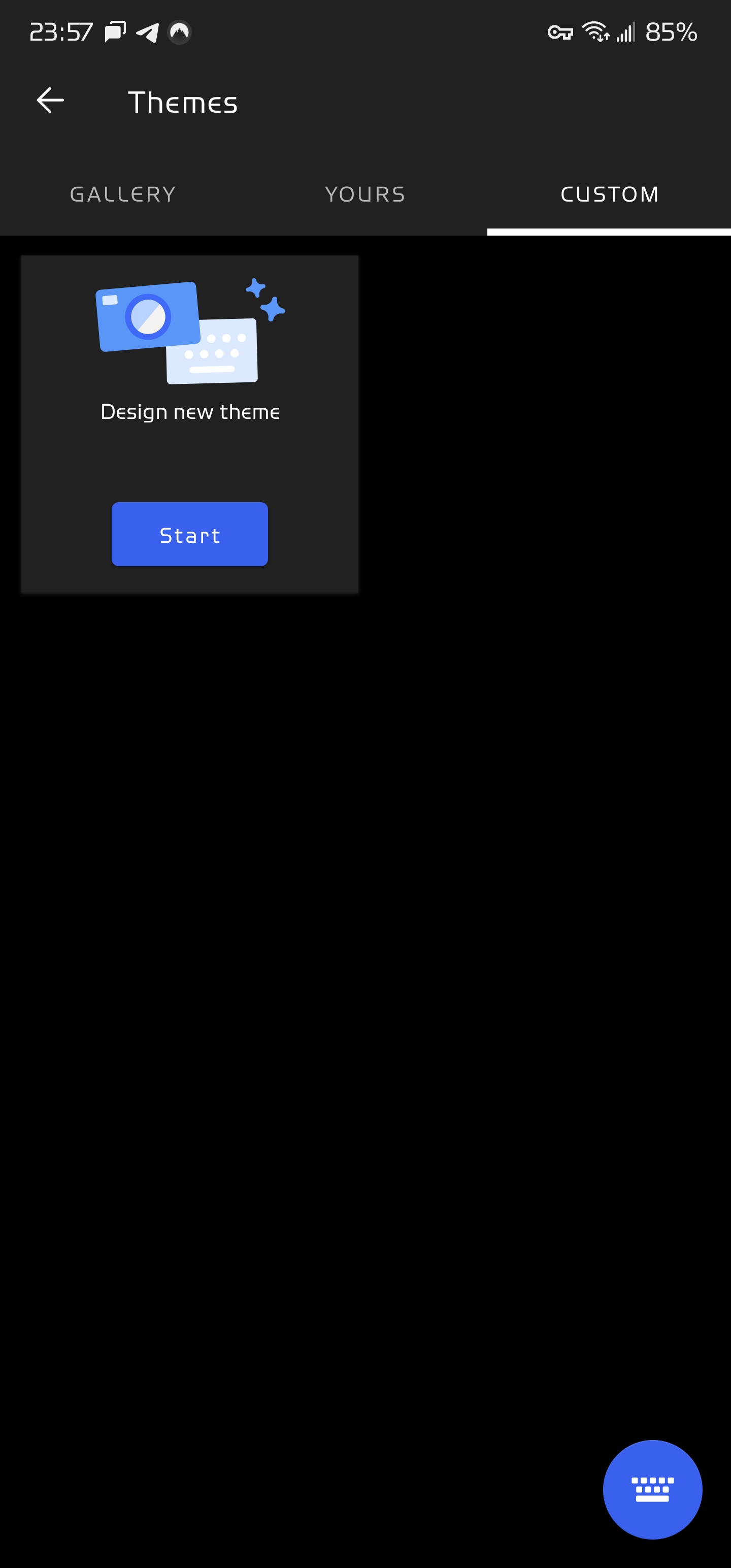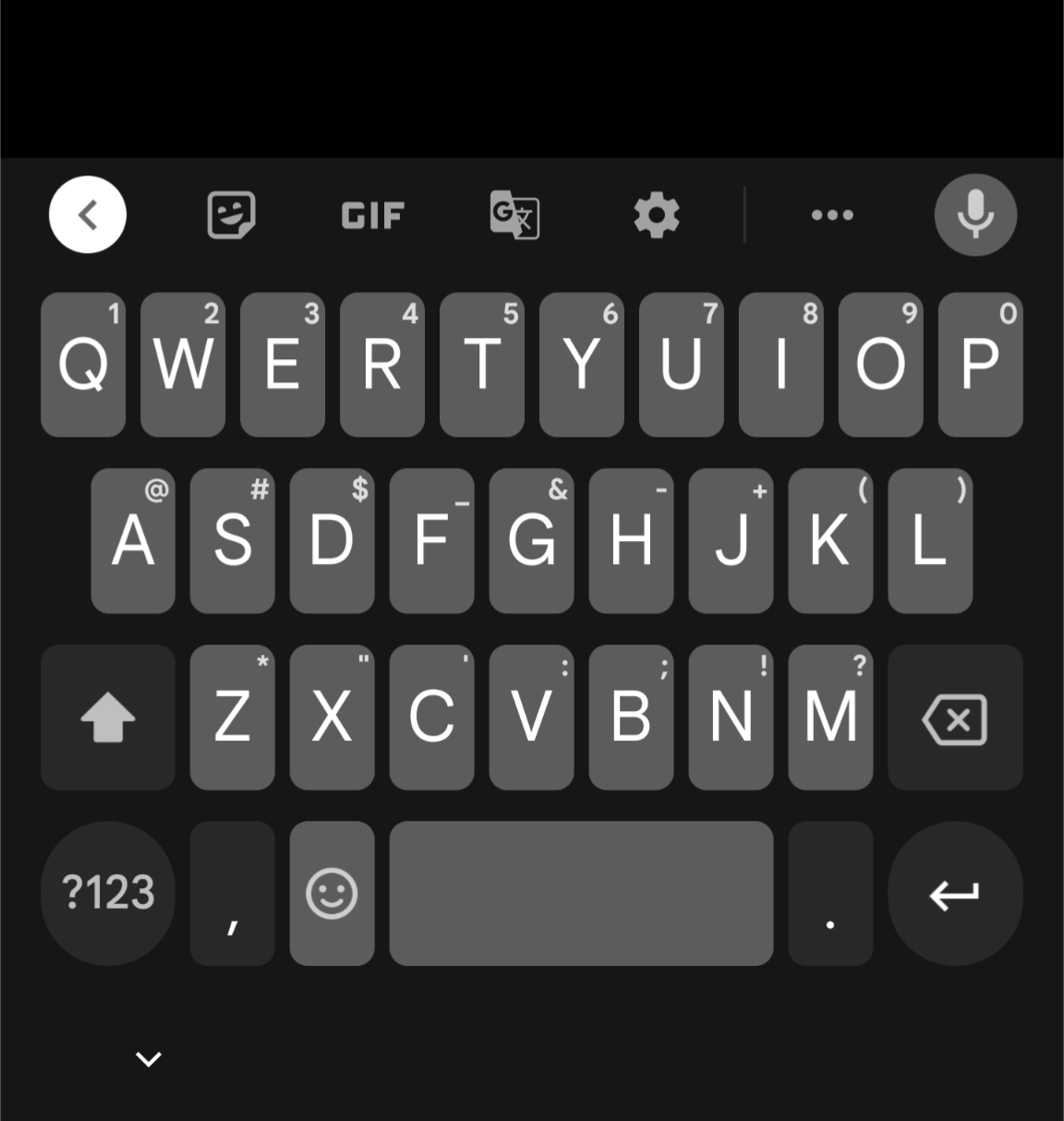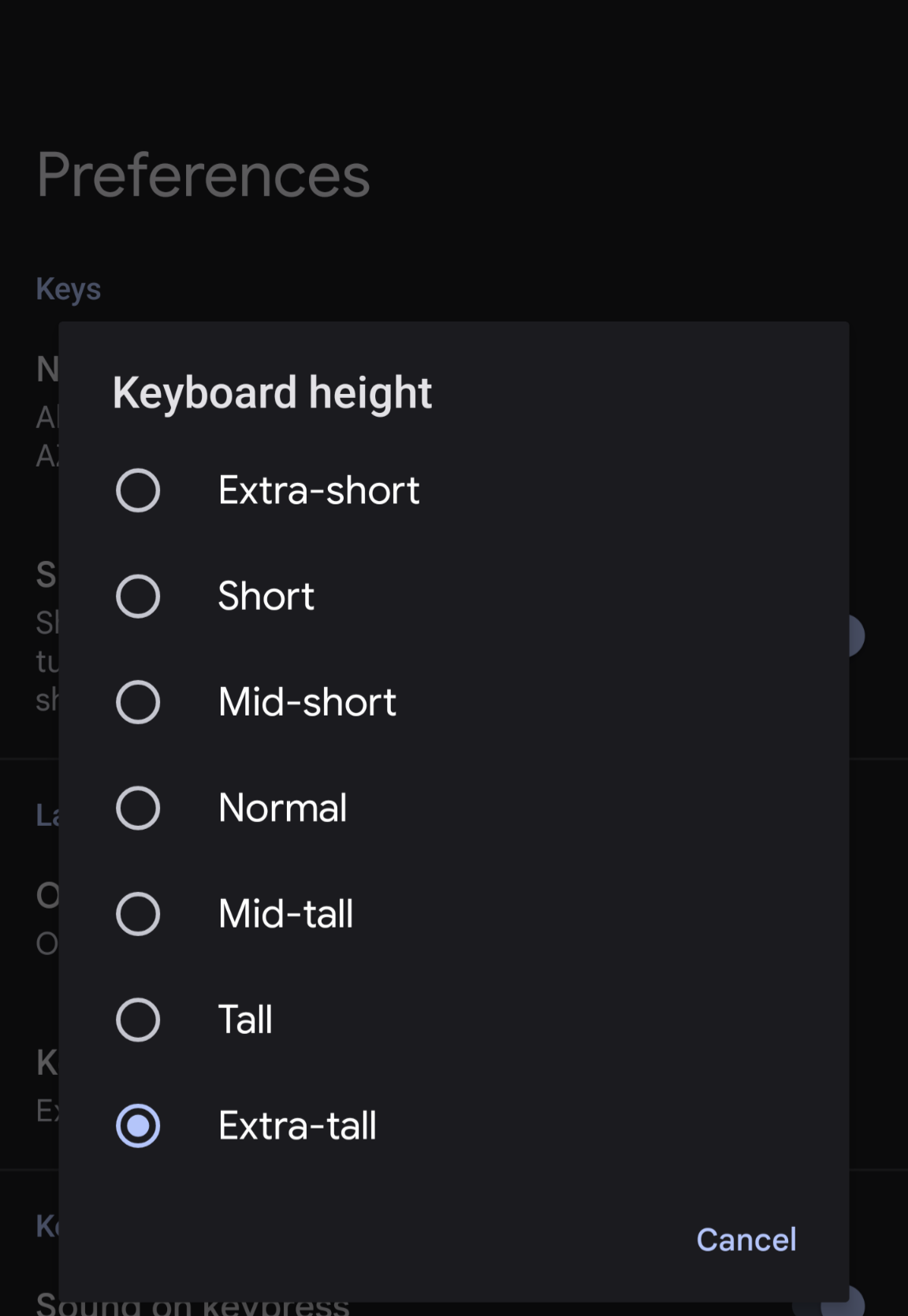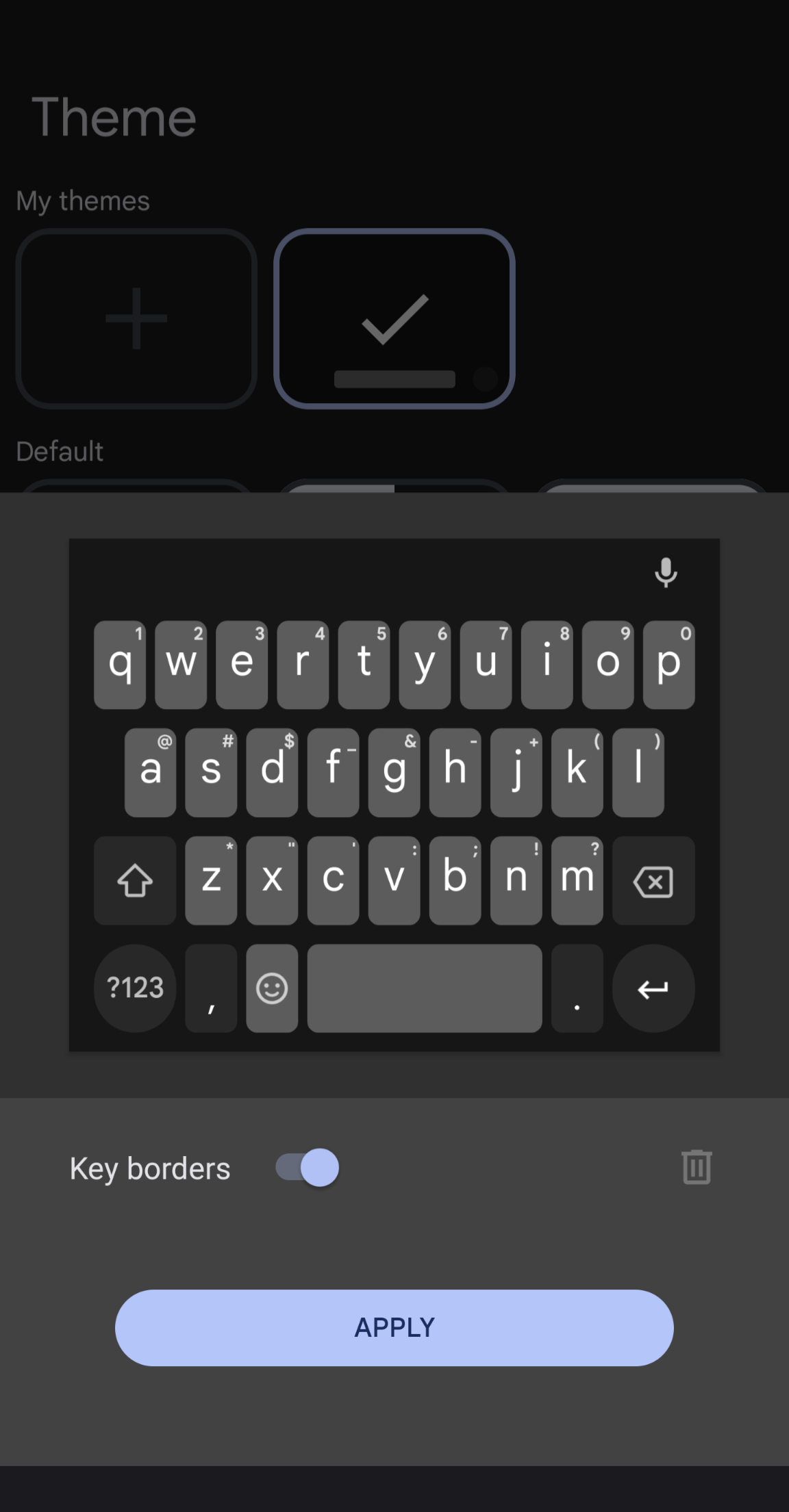- Mar 4, 2013
- 22
- 0
- 0
My mother had been using the Note 8 for a very long time. She has been having some issues. So, I bought her a new phone (Pixel 6). I didn't realize how much grief the new phone would give her. There are three things I want to ask if there is any way possible. I fear a couple may be a long shot. Thanks much in advance for any insight.
1) She is used to the Task Switcher -- Home -- Back order for navigation buttons. I have told her she'll get used to it, but she's quite frustrated over these (what she considers to be major, but most people minor) issues, and anything that could be solved would help. Is there any way to get the task switcher and back button placement reordered?
2) She plays games that go full screen. On her Samsung phone, she could long press on where the home button "normally" is, even though you can't see it, and it would take her home. She can't do that anymore. You have to swipe from the right (up in horizontal orientation), and then press home. Again, not a big deal, but she apparently does this A LOT during the day, and plus she is left handed, and finds it awkward to swipe that way, she says. Is there any way to provide this home "area" long press functionality? Open to using a different launcher (already had a look around Nova).
3) Is there any other keyboard app that has the outline on keys like the Samsung keyboard that also offers the height customization and semi-comparable? I know there are a lot of keyboard apps. I like Gboard myself, and I have that setup pretty well on there for her, but she did really like the way the Samsung app "looked".
1) She is used to the Task Switcher -- Home -- Back order for navigation buttons. I have told her she'll get used to it, but she's quite frustrated over these (what she considers to be major, but most people minor) issues, and anything that could be solved would help. Is there any way to get the task switcher and back button placement reordered?
2) She plays games that go full screen. On her Samsung phone, she could long press on where the home button "normally" is, even though you can't see it, and it would take her home. She can't do that anymore. You have to swipe from the right (up in horizontal orientation), and then press home. Again, not a big deal, but she apparently does this A LOT during the day, and plus she is left handed, and finds it awkward to swipe that way, she says. Is there any way to provide this home "area" long press functionality? Open to using a different launcher (already had a look around Nova).
3) Is there any other keyboard app that has the outline on keys like the Samsung keyboard that also offers the height customization and semi-comparable? I know there are a lot of keyboard apps. I like Gboard myself, and I have that setup pretty well on there for her, but she did really like the way the Samsung app "looked".