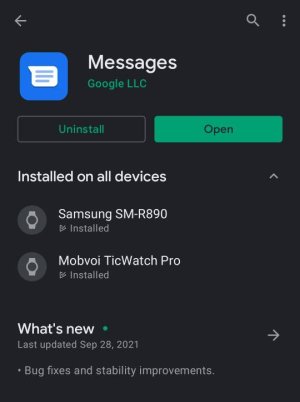- Dec 15, 2012
- 1,339
- 0
- 36
For me and many members over at the GalaxyWatches subreddit, this is an issue that just doesn't go away.
With GBoard installed, when you select to enter text by voice, the app goes into an "Initializing" fugue state, and does not recover. There are a number of "fixes" offered over at the subreddit. Every member that posts a fix eventually comes back to say "it doesn't work" over time - so I won't go into them here.
Has anyone here remedied this issue in a way that works for more than an day? It appears that this is simply bad code from Google and we probably need to wait for a real fix.
In the meantime, I am using Samsung's voice to text which is actually very accurate - and very fast. But, the swipe text entry of GBoard is sorely missed.
With GBoard installed, when you select to enter text by voice, the app goes into an "Initializing" fugue state, and does not recover. There are a number of "fixes" offered over at the subreddit. Every member that posts a fix eventually comes back to say "it doesn't work" over time - so I won't go into them here.
Has anyone here remedied this issue in a way that works for more than an day? It appears that this is simply bad code from Google and we probably need to wait for a real fix.
In the meantime, I am using Samsung's voice to text which is actually very accurate - and very fast. But, the swipe text entry of GBoard is sorely missed.