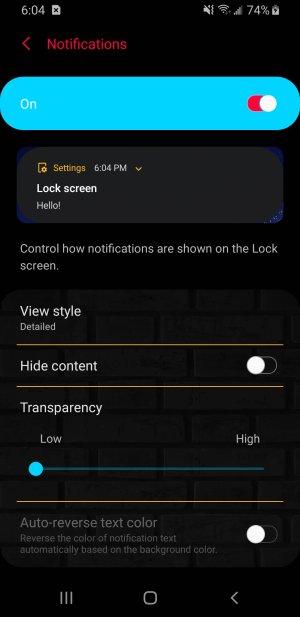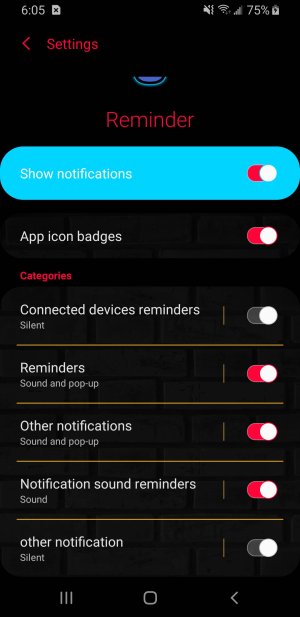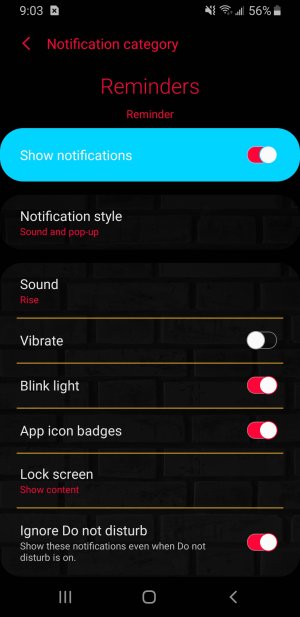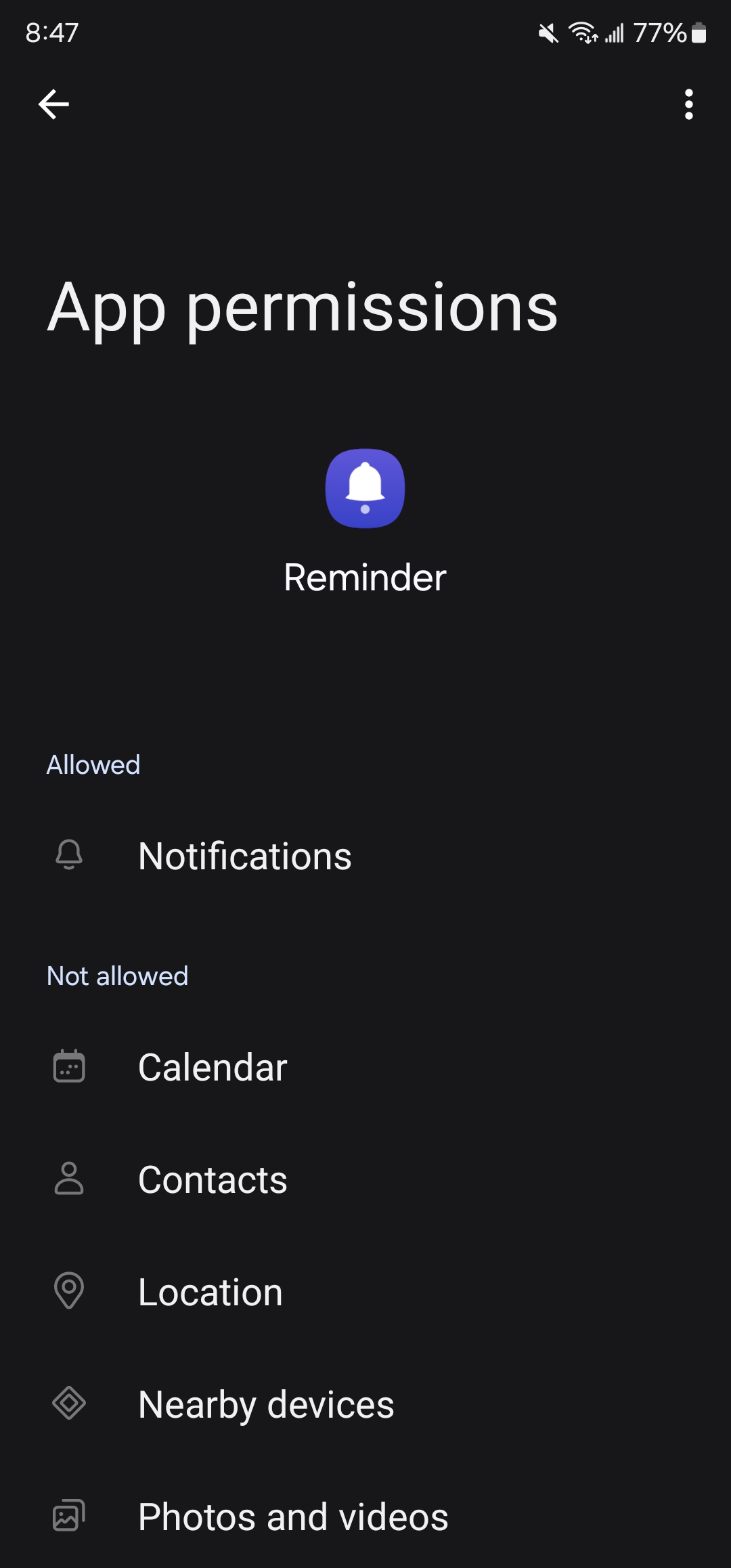Prior to getting my Samsung Galaxy S8 phone, I had an Apple iPod Touch.
Apple has a Reminders app that comes built-in to iPhone, iPod Touch, and maybe other devices but I am not sure that I frequently used so I was really happy to find a Reminders app on my S8.
When I set up a reminder on my iPod, a notification about the reminder would show up on my lock screen at whatever time I scheduled the reminder for and I assumed the same would happen on my S8 but that is not the case.
My S8 has Do Not Disturb enabled but I set up notifications for the Samsung Reminders app to ignore Do Not Disturb. I also tried setting the times for my reminders to 9:35 am, 5 minutes after my Do Not Disturb shuts off at 9:30 am, and made sure lock screen notifications are not hidden but I still do not see reminder notifications on my lock screen.
I know lock screen notifications work because I sent myself a test email and got a notification, on my lock screen, about the email from the Samsung Email app. I have double checked every setting I could think of and cannot find anything that may be stopping reminder notifications from popping up on my lock screen.
I am attaching screen shots of my settings for Reminders and for my lock screen. Unless the Samsung Reminders app does not have lock screen notifications, I am just curious if anyone knows why the Samsung Reminders app does not show notifications on the lock screen of the S8?
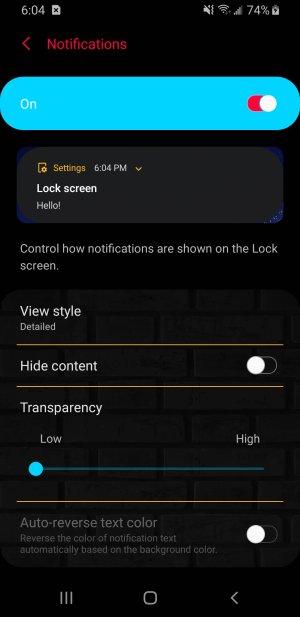

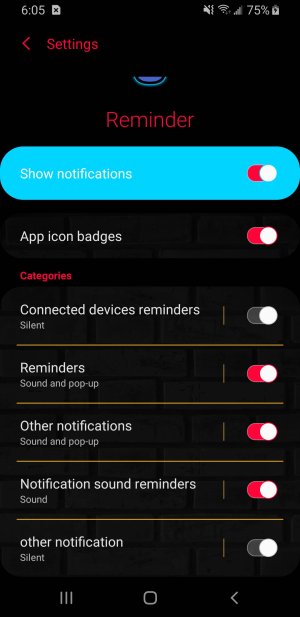
Apple has a Reminders app that comes built-in to iPhone, iPod Touch, and maybe other devices but I am not sure that I frequently used so I was really happy to find a Reminders app on my S8.
When I set up a reminder on my iPod, a notification about the reminder would show up on my lock screen at whatever time I scheduled the reminder for and I assumed the same would happen on my S8 but that is not the case.
My S8 has Do Not Disturb enabled but I set up notifications for the Samsung Reminders app to ignore Do Not Disturb. I also tried setting the times for my reminders to 9:35 am, 5 minutes after my Do Not Disturb shuts off at 9:30 am, and made sure lock screen notifications are not hidden but I still do not see reminder notifications on my lock screen.
I know lock screen notifications work because I sent myself a test email and got a notification, on my lock screen, about the email from the Samsung Email app. I have double checked every setting I could think of and cannot find anything that may be stopping reminder notifications from popping up on my lock screen.
I am attaching screen shots of my settings for Reminders and for my lock screen. Unless the Samsung Reminders app does not have lock screen notifications, I am just curious if anyone knows why the Samsung Reminders app does not show notifications on the lock screen of the S8?