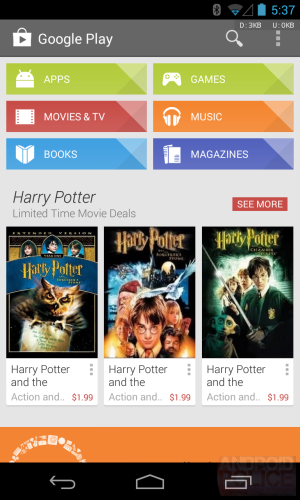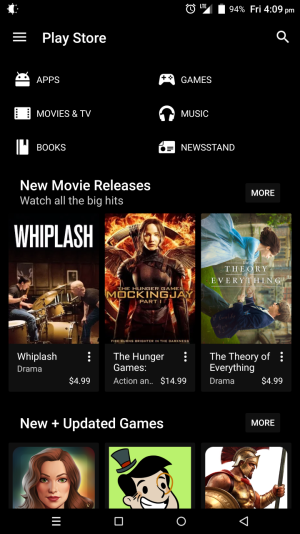Here are some fixable issues:
- Menus: just lists of words, you need to read all entries to get to the right one. http://www.androidcentral.com/sites...es/2014/08/ChromeBandwidth2.jpg?itok=2lPF6yj0 Some color icons may create some visual patterns for an easier access.
- Buttons (round ones especially): they are easily mistaken for labels, smaller shadow at constant distance may create some kind of "pushable" effect, like here: http://www.androidheadlines.com/wp-content/uploads/2014/07/material-design-prominent.jpg
- In some apps, the default icons color (grey) is too similar to "disabled" buttons in other OS.
- The clickable texts (like button links) are often mistaken for normal text, no difference.
- "Lollipop" colors for KitKat users are too sudden, try a smoother transition, at least remove the neon and red from until the full look is ready.
- Menus: just lists of words, you need to read all entries to get to the right one. http://www.androidcentral.com/sites...es/2014/08/ChromeBandwidth2.jpg?itok=2lPF6yj0 Some color icons may create some visual patterns for an easier access.
- Buttons (round ones especially): they are easily mistaken for labels, smaller shadow at constant distance may create some kind of "pushable" effect, like here: http://www.androidheadlines.com/wp-content/uploads/2014/07/material-design-prominent.jpg
- In some apps, the default icons color (grey) is too similar to "disabled" buttons in other OS.
- The clickable texts (like button links) are often mistaken for normal text, no difference.
- "Lollipop" colors for KitKat users are too sudden, try a smoother transition, at least remove the neon and red from until the full look is ready.
Last edited: