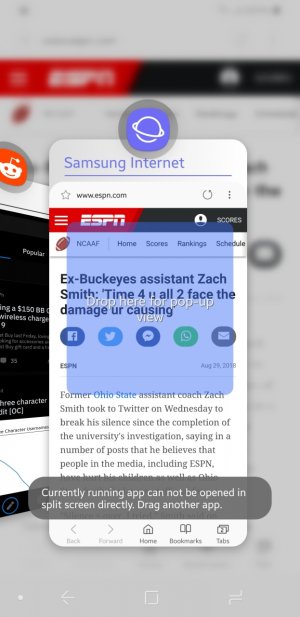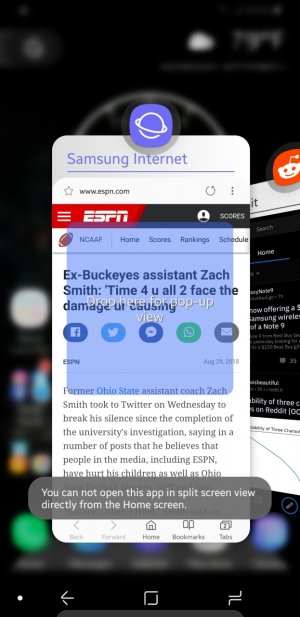Goodlock 2018 for Note 9 brings dark quick panel/notifications!
- Thread starter ZOMMBIE1
- Start date
You are using an out of date browser. It may not display this or other websites correctly.
You should upgrade or use an alternative browser.
You should upgrade or use an alternative browser.
Germanguy#AC
Active member
- Mar 18, 2011
- 36
- 0
- 6
Nakrohtap
Trusted Member
- Nov 16, 2011
- 3,078
- 37
- 0
That looks like how mine has looked for a while. Maybe I'm not noticing in the screenshot what is different. Can you clarify the changes?
- May 24, 2015
- 786
- 1
- 0
My weather notifications are staying white though.//uploads.tapatalk-cdn.com/20180825/592cda3eb712f21ca8c765edf40f8d87.jpg
The weather notification goes off your weather app you are using. I'm using weather timeline and it let's you change the notification to black. Now all my notifications match.
Attachments
smooth4lyfe
Trusted Member
- Sep 16, 2012
- 5,534
- 0
- 0
Before that, it used to look like thisThat looks like how mine has looked for a while. Maybe I'm not noticing in the screenshot what is different. Can you clarify the changes?

Nakrohtap
Trusted Member
- Nov 16, 2011
- 3,078
- 37
- 0
My Good Lock has looked like this for months. I don't think this changed with the Note9.Before that, it used to look like this//uploads.tapatalk-cdn.com/20180825/29bb7dd0a5b2ac0ffbafe49b602acc12.jpg

smooth4lyfe
Trusted Member
- Sep 16, 2012
- 5,534
- 0
- 0
Yeah I mean without Goodlock the Recent Apps was like that. I'm just saying I like the Good Lock version better than the original
My Good Lock has looked like this for months. I don't think this changed with the Note9.
//uploads.tapatalk-cdn.com/20180825/129da9b7c3df6c22a5c191d07e27e19d.jpg
Nakrohtap
Trusted Member
- Nov 16, 2011
- 3,078
- 37
- 0
Okay. Gotcha.Yeah I mean without Goodlock the Recent Apps was like that. I'm just saying I like the Good Lock version better than the original
 I agree. Much improved over stock.
I agree. Much improved over stock.ROE_HUNTER
Well-known member
- Jan 13, 2016
- 721
- 29
- 28
nuangel2
Well-known member
- Dec 10, 2015
- 1,605
- 606
- 113
My Good Lock has looked like this for months. I don't think this changed with the Note9.
//uploads.tapatalk-cdn.com/20180825/129da9b7c3df6c22a5c191d07e27e19d.jpg
How did you get black in screens? Or is that. A theme?
ROE_HUNTER
Well-known member
- Jan 13, 2016
- 721
- 29
- 28
So is there any way to change the color of text or background bar for notifications on home screen?
Nova Launcher can
ROE_HUNTER
Well-known member
- Jan 13, 2016
- 721
- 29
- 28
Nakrohtap
Trusted Member
- Nov 16, 2011
- 3,078
- 37
- 0
I have a a Note8, but it works the same way.
You need to be in an app already, hit the recents button and then long press on the app you want in split screen.

Mandarita
Well-known member
- Sep 19, 2017
- 149
- 0
- 0
OMG. I just fell in love with my Note 9 all over again. I had struggled with the notification shade FOREVER. I always had beautiful dark themes. I always took the time to match the colors exactly on all my widgets and my quick settings. THe phone would be beautiful... until I pulled down the shade. I hated seeing that blaring, bright WHITE background when everything else was so absolutely perfect.
Also, it looks really premium with transparency and a blur. So much more soothing on the eyes. It's less jarring.
I'm playing with how it changes my recent apps, too. It looks pretty sharp. Not sure if it's more efficient though. Seems to me it will take longer to see things, but it looks pretty.
Also, it looks really premium with transparency and a blur. So much more soothing on the eyes. It's less jarring.
I'm playing with how it changes my recent apps, too. It looks pretty sharp. Not sure if it's more efficient though. Seems to me it will take longer to see things, but it looks pretty.
Similar threads
- Replies
- 9
- Views
- 3K
- Replies
- 1
- Views
- 10K
- Replies
- 141
- Views
- 34K
- Replies
- 30
- Views
- 18K
- Replies
- 2
- Views
- 7K
Trending Posts
-
Question Google Messages Not Playing Ringtone for New Text Messages
- Started by JamesJoey
- Replies: 8
-
-
-
-
Members online
Total: 8,656 (members: 7, guests: 8,649)
Forum statistics

Space.com is part of Future plc, an international media group and leading digital publisher. Visit our corporate site.
© Future Publishing Limited Quay House, The Ambury, Bath BA1 1UA. All rights reserved. England and Wales company registration number 2008885.