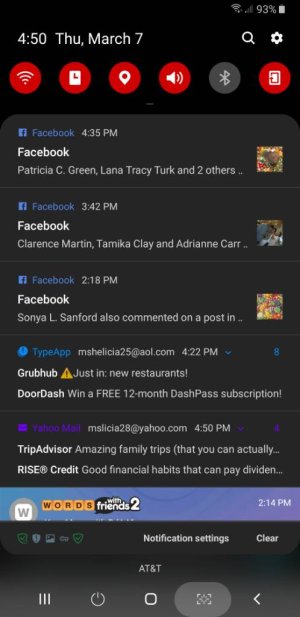Harlemknight
Well-known member
- Jan 17, 2011
- 316
- 2
- 18
Task changer wasn't working for me either at first. It had some red writing at the bottom that said it wasn't ready and they were working on it. I just clicked the little shopping bad beside it and it took me to the download.
Last edited: