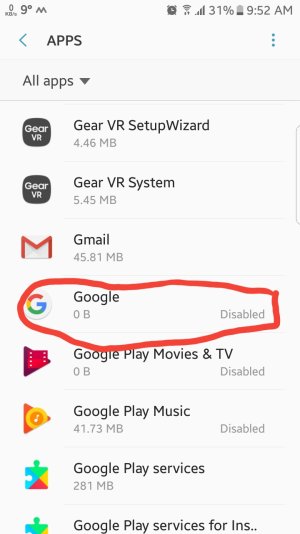I had a software update this morning and now my home button only directs to Google Assistant. Long press, short press, double/triple press.
I just want to get my home button working again. Please help!
Samsung Galaxy S7
Software: G930PVPU4BQD2/G930PSPT4BQD2/G930PVPU4BQD2
I just want to get my home button working again. Please help!
Samsung Galaxy S7
Software: G930PVPU4BQD2/G930PSPT4BQD2/G930PVPU4BQD2