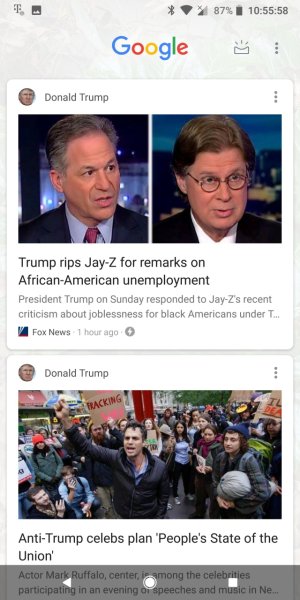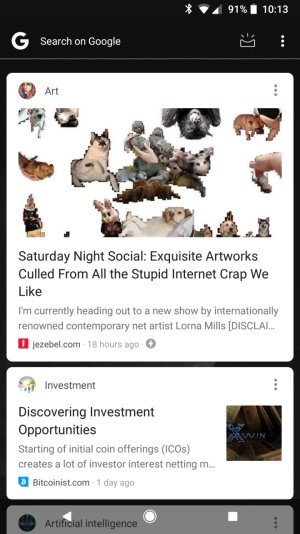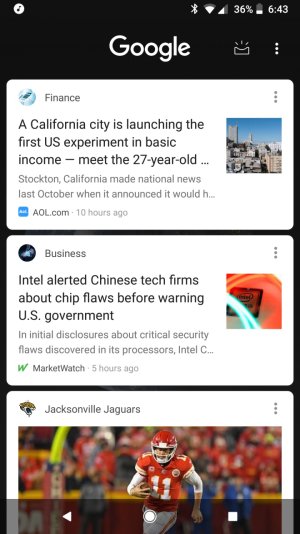So my google feed isn't working at all as of a couple hours ago. Just says, "unable to reach your feed at the moment". It's definitely not my internet or phone data connection. And it seems to have changed, there's a search bar at the top of the feed and a little house icon. Was not like that earlier.
Also the at a glance weather widget literally vanished in front of my eyes and there's no option for it in home screen settings. WTF?
Anybody else experiencing this?
Also the at a glance weather widget literally vanished in front of my eyes and there's no option for it in home screen settings. WTF?
Anybody else experiencing this?