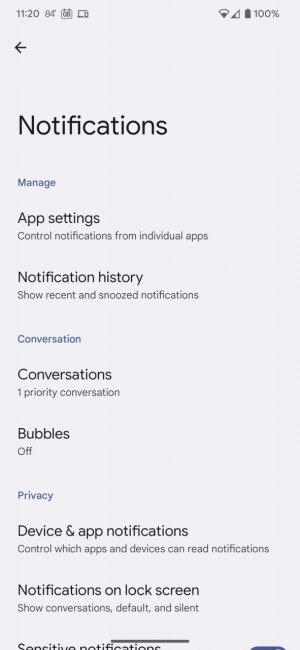Using Google Messages before the update to Android 13 a contact could be set to "priority". That is different than Starred in Google Contacts.
Each priority contact had a unique bubble that would pop-up, the bubble would stay visibly separate, and on the notifications bar it would be separate from other messages notifications.
Under Android 13, only the 1st unread message will display on my lock screen. When another message is received, only that 1st unread one flashes up. I can't tell anything about the subsequent messages, much less if they're from a priority contact.
On the notification bar all messages are lumped together under a single notification, the priority bubble is gone.
Each priority contact had a unique bubble that would pop-up, the bubble would stay visibly separate, and on the notifications bar it would be separate from other messages notifications.
Under Android 13, only the 1st unread message will display on my lock screen. When another message is received, only that 1st unread one flashes up. I can't tell anything about the subsequent messages, much less if they're from a priority contact.
On the notification bar all messages are lumped together under a single notification, the priority bubble is gone.