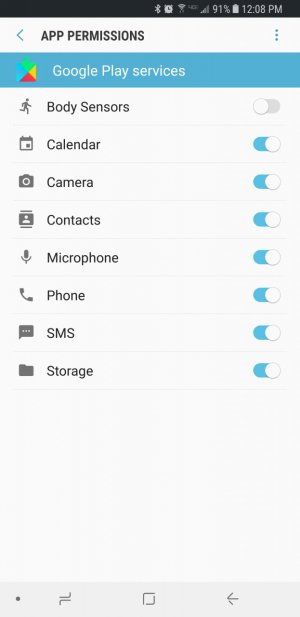I stopped using the Gmail app when it started requiring access to body sensors (I still use Gmail, but on a different app).
I am using Google's messages app and now I am getting constant notifications that the app can't function properly unless I allow it to access body sensors, though the app still seems to be working properly. Guess I'll have to stop using that app.
This problem with Google apps demanding body sensors access has gone on for over two years. Does anyone know of any way to stop that problem except by avoiding those Google apps which demand access they don't need?
I am using Google's messages app and now I am getting constant notifications that the app can't function properly unless I allow it to access body sensors, though the app still seems to be working properly. Guess I'll have to stop using that app.
This problem with Google apps demanding body sensors access has gone on for over two years. Does anyone know of any way to stop that problem except by avoiding those Google apps which demand access they don't need?