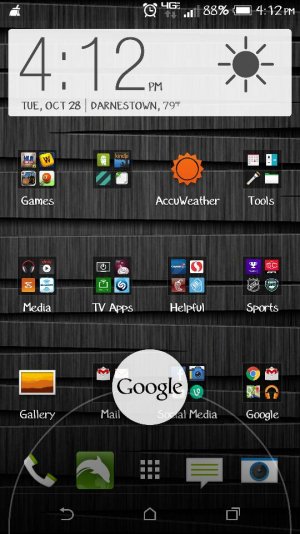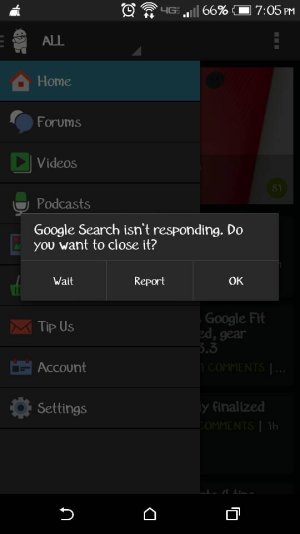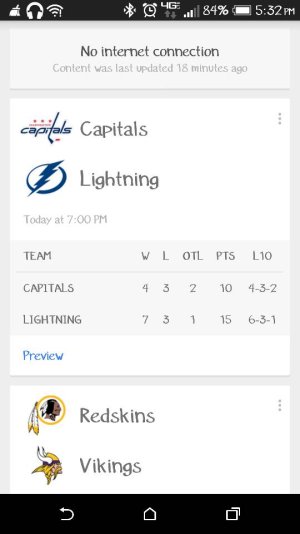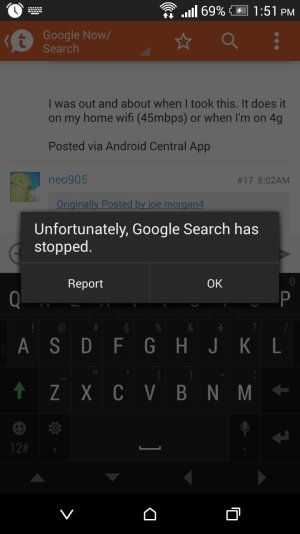- Aug 24, 2013
- 58
- 0
- 0
Sup? So I've had no issues with Google Now/Google search until today. About 5 hrs ago I noticed the issue. I'm commingly swipe up to launch Google search or Google Now. Well about 2pm it wouldn't open, tried this about 5 times. Then it finally opened. Then froze the whole phone. Then crashed. So I cleared the cache, uninstalled and downloaded again. Still the same issue. Any ideas?
Posted via Android Central App
Posted via Android Central App