can3gxw
Trusted Member
- Nov 1, 2010
- 804
- 0
- 0
Re: Date photo was taken
You're missing a step somewhere... Open the photo on the web and click the INFO button. You should see something like this appear on the right side. Click the pencil icon beside the date on the far right
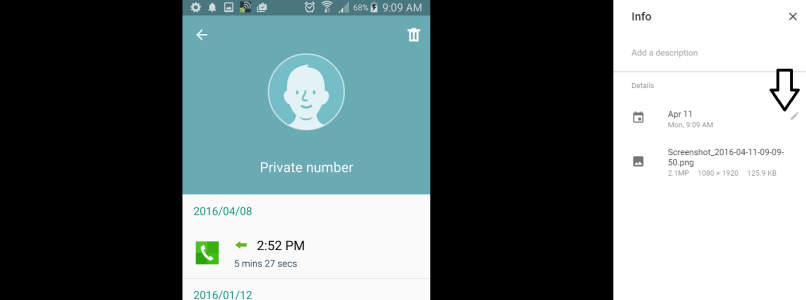
Once you click that, the following box will appear where you can change the date and time zone
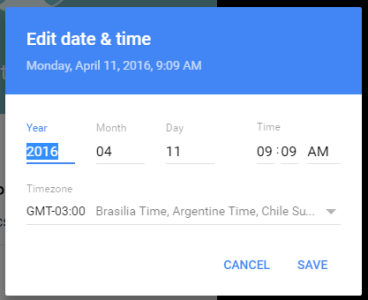
Again, though, this is NOT related to the Galaxy S5 so the mods may end up closing this thread or moving it.
You're missing a step somewhere... Open the photo on the web and click the INFO button. You should see something like this appear on the right side. Click the pencil icon beside the date on the far right
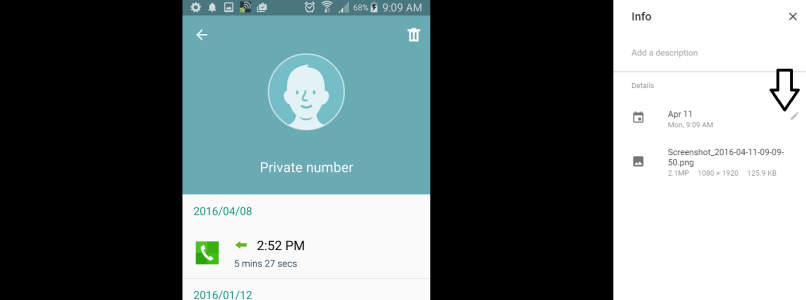
Once you click that, the following box will appear where you can change the date and time zone
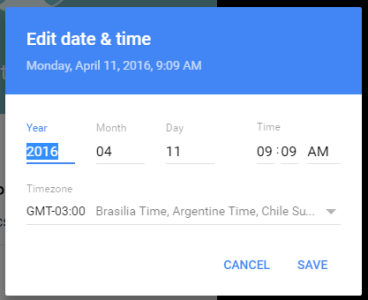
Again, though, this is NOT related to the Galaxy S5 so the mods may end up closing this thread or moving it.

