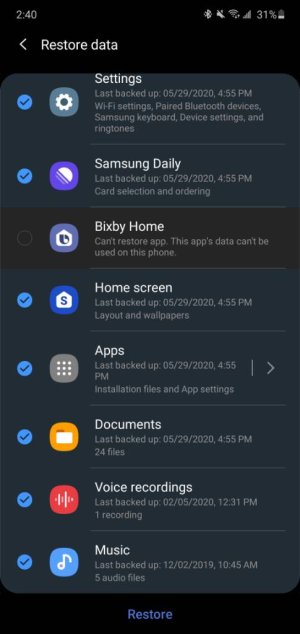A
Android Central Question
I have a Note 10+ and my pending and installing downloads keep getting stuck. I have tried all the things I could find on the internet - clear Play store cache and storage, clear app permissions, clear Play services storage, restart phone. I got so fed up that I factory reset my phone. When I did that, the first 100 apps downloaded, and then everything got stuck again. I cleared Play services and store storage again, but that was a mistake. Now it doesn't remember which apps to continue installing from my backup. And it still didn't fix the problem, the apps won't download.
Maybe the cherry on top is that of the 100 apps downloaded the require passwords, only about 10 of them remembered their settings. Meaning,I had to go through and try to remember or reset the passwords on every single one. Why wouldn't it just remember this on a restore like an iPhone.
Please help.
Maybe the cherry on top is that of the 100 apps downloaded the require passwords, only about 10 of them remembered their settings. Meaning,I had to go through and try to remember or reset the passwords on every single one. Why wouldn't it just remember this on a restore like an iPhone.
Please help.