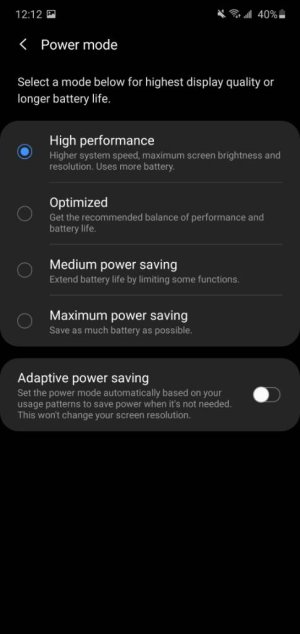Ok cool , we skip this for now
I thought you rolled back to previous version when I asked earlier on in the thread ?
If not just long press play store then tap info and 3 dots upper right corner uninstall and don't let play store update to test . *First screen shot*
Also take play store out of battery optimized in same location under battery
Also put the phone in performance mode when long press battery icon in pull down notification panel in *2nd screen shot *
View attachment 321097View attachment 321098