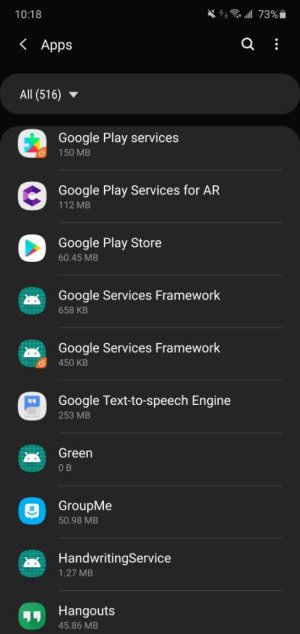- Feb 6, 2017
- 98,254
- 14,456
- 113
I have all 3 on my phone also lolStock Google to SwiftKey. But there have been a number of instances that trigger the downloads starting (like when I uninstalled nova). It just keeps reverting back to the same problem though.
How many trying to download ?
Let me checkRegarding rolling back, I did that. But doesn't it auto update back to the newest version?
Last edited by a moderator: