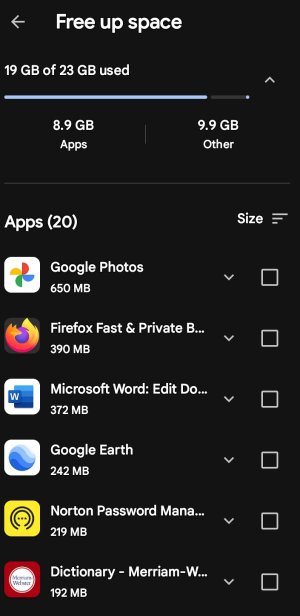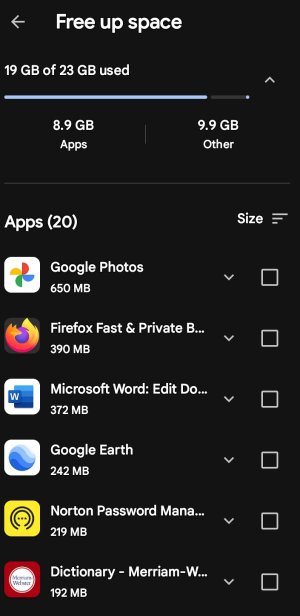Welcome to Android Central! Can you also show a screenshot of your Settings>Storage menu in the system settings? I notice that these figures don't quite match up on my Pixel 7 Pro (but I don't know why there's a discrepancy). I would trust the system settings more.
In my system settings, "Other" is mostly backup databases for messaging apps, but those don't add up to the total amount that's shown, so I suspect there are also files that are protected by the system, and therefore not visible to the user.
As for direct support from Google -- there's a gargantuan user base for Google products, so it's probably just not feasible to have help centers for everything they do. That's why they have those Help Communities with volunteer Product Experts, which are overseen by community managers that are Google employees. Just like any forum, the Help Communities can vary in terms of helpfulness and atmosphere. (I'm a Product Expert in the Chromebook Help Community.)
Thanks for replying so soon. Sounds like it's not going to be possible to eliminate any of the "Other", Apps, files, or whatever is in that Folder (we're not even allowed to look and see what's there, even though we OWN the Device those items are used? for).
So, I guess the progression leads me to ask how do I contact a Human Being @ Google that has some authority to remedy the problem this creates: Since the Other Folder cannot (it appears) be accessed to, as the heading says, Free up Space, Google should subtract the 9.8 GB from the 19 GB they say I've used (although I have absolutely no way of confirming that they're claiming I, no WE (that 9.8 GB is Google's since they racked up that total, not me, and I, the owner and user, cannot even look at it to see what's there) have "Used". I've uninstalled a lot of App's, some that I now need to reinstall (which prompted all this), to Free up Space and Force Stopped those that cannot be uninstalled, too.
By the way, what's up with that 23 GB of Space (seems like an arbitrary number) that I'm restricted in using? I've never encountered that before. The only limit used to be determined by the amount of available storage on my device.
I'm baffled by your request for a screenshot of the storage in settings, I assume in the Play Store App. The 23 GB maximum on the Apps I can install from the Play Store isn't in there. So, obviously the storage total will be different. That 23 GB maximum is a limit on the Apps one can install, not a storage limit.
Anyway, Thank You for your input. It's very much appreciated since all I ever get from any Google product employee is silence and cobwebs (I know they're busy but, so is everyone else these days, a Bank handles hundreds of thousands, maybe millions of transactions a day and they manage it). Having a lot of clients and products doesn't give them an excuse to show the hubris they do. Thanks, Mike...