- Feb 6, 2017
- 98,481
- 14,838
- 113
Ok , let's try clear data , force stop the play store , see if that works .Ok, cool. I just got 4 more updates in addition to the first 3. Now I have 7 pending. Still no notification.
Ok , let's try clear data , force stop the play store , see if that works .Ok, cool. I just got 4 more updates in addition to the first 3. Now I have 7 pending. Still no notification.
Ok , let's try clear data , force stop the play store , see if that works .
Ok now we have to wait and see any updates pop up .OK, I followed the steps. Right after I did that, I had to check the settings to enable "Update Over WiFi and Cellular Data". After that I closed the app. Anything else?
Ok now we have to wait and see any updates pop up .
NoOk. If I accidentally open the Google Play app, do I have to start over?
Ok. If I accidentally open the Google Play app, do I have to start over?
So it's working the notification because it showed the music was updating , you can go to the tab under apps and games and shows you which the timeI just restarted my phone (2nd time today) and I got a Google Play message saying "Google Music Library Updating". It quickly disappeared when it was done. I didn't see a progress bar. I don't use Google music for anything but it's enabled on my phone. So, I'm not sure if that was an actual app update or possibly a library update.
I still haven't received any notifications that updates are available.
How long until I'm supposed to check the Google Play store app updates tab to see if they have been updating automatically?
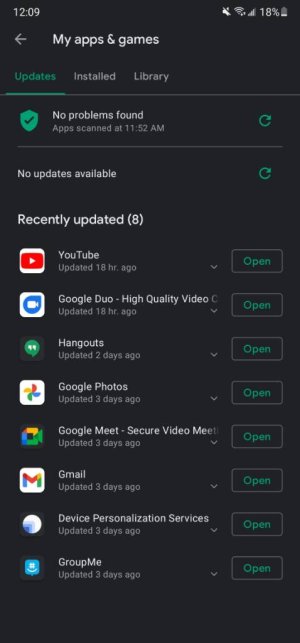
So it's working the notification because it showed the music was updating , you can go to the tab under apps and games and shows you which the time
View attachment 329218
Open and check see if any need updating?
And you have this toggled on here ?View attachment 329258
Ok , I'm monitoring this also on my phonesYes I do. That was the first thing I toggled when I cleared the Google Play app.
Yeah keep monitoring it , see its behavior.Ok so I checked Google Play now. Under updates, it says 8 apps were recently updated 15 hours ago. Currently pending updates are now 4.
What's odd is 15 hours ago was the last time I manually opened the app to see how many pending updates I had. So maybe that triggered an automatic update?
I'm going to try to not open the app for a few days if I can help it to see if it updates any apps on its own.

